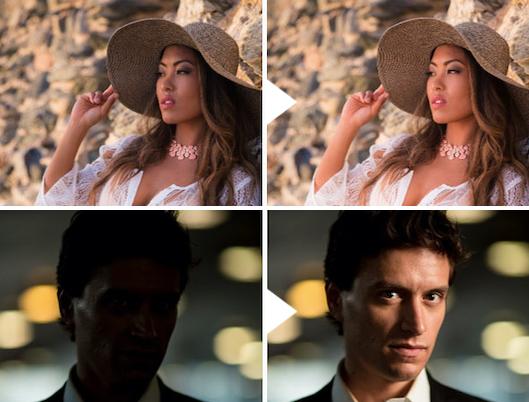What is the cost of a USB Drive?
Flash drives, also known as USB drives or thumb drives, are essential tools for data storage and transfer. Whether you need one for work, school, or personal use, understanding the cost of a flash drive can help you make an informed purchase. In this comprehensive guide, we will explore the factors that influence the price of flash drives and offer tips on how to select the best one for your needs.
Factors Influencing the Cost of a Flash Drive
The price of a flash drive can vary widely based on several key factors:
1. Storage Capacity
The most significant factor affecting the cost of a flash drive is its storage capacity. Flash drives come in various sizes, typically ranging from 8GB to 1TB. Generally, the larger the capacity, the higher the price.
2. Brand and Quality
Brand reputation and quality also play a crucial role in the pricing of flash drives. Renowned brands like SanDisk, Kingston, and Samsung are known for their high-quality products, which often come at a premium price compared to lesser-known brands.
3. USB Version
The version of USB technology used in the flash drive impacts its cost. USB 2.0 flash drives are generally cheaper than USB 3.0 and USB 3.1 versions, which offer faster data transfer speeds.
4. Design and Additional Features
Flash drives with unique designs, metal casings, or added features such as encryption, waterproofing, or keychain attachments can command higher prices.
5. Retailer and Location
Where you purchase the flash drive can impact its cost. Prices may vary between online retailers and physical stores, and there may be regional price differences.
Average Cost of Flash Drives
Below is a table that shows the average cost of flash drives based on their storage capacity and USB version:
| Storage Capacity | USB 2.0 Price Range | USB 3.0 Price Range | USB 3.1 Price Range |
|---|---|---|---|
| 8GB | $5 – $8 | $6 – $10 | $8 – $12 |
| 16GB | $7 – $12 | $8 – $14 | $10 – $16 |
| 32GB | $10 – $18 | $12 – $20 | $15 – $25 |
| 64GB | $15 – $30 | $18 – $35 | $20 – $40 |
| 128GB | $25 – $50 | $30 – $60 | $35 - $70 |
| 256GB | $50 – $90 | $55 – $100 | $60 – $120 |
| 512GB | $90 – $150 | $100 – $170 | $120 – $200 |
| 1TB | $150 – $200 | $160 – $220 | $180 – $250 |
Benefits of Using Flash Drives
Flash drives offer numerous advantages that make them a popular choice for data storage and transfer:
- Portability: Flash drives are compact and lightweight, allowing you to carry them easily in your pocket or bag.
- Ease of Use: They are plug-and-play devices that do not require additional software or drivers.
- Durability: Most flash drives are built to withstand physical impacts and are often resistant to water and dust.
- Reusability: Flash drives can be rewritten and reused multiple times without degradation in performance.
Practical Tips for Buying Flash Drives
When purchasing a flash drive, consider the following tips to ensure you get the best value for your money:
- Determine Your Storage Needs: Assess the amount of data you need to store and choose a flash drive with appropriate capacity.
- Choose the Right USB Version: If you require fast data transfer speeds, opt for USB 3.0 or USB 3.1 drives.
- Check Reviews and Ratings: Read customer reviews and ratings to gauge the reliability and performance of the flash drive.
- Look for Warranty: Invest in flash drives that come with a manufacturer’s warranty for added security.
- Compare Prices: Shop around and compare prices from different retailers to find the best deals.
Conclusion
The cost of a flash drive is influenced by various factors, including storage capacity, brand, USB version, design, and retailer. By understanding these factors and considering your specific needs, you can make an informed decision and find the best flash drive for your requirements. Remember to prioritize reliability and quality over low prices to ensure your data remains safe and accessible.