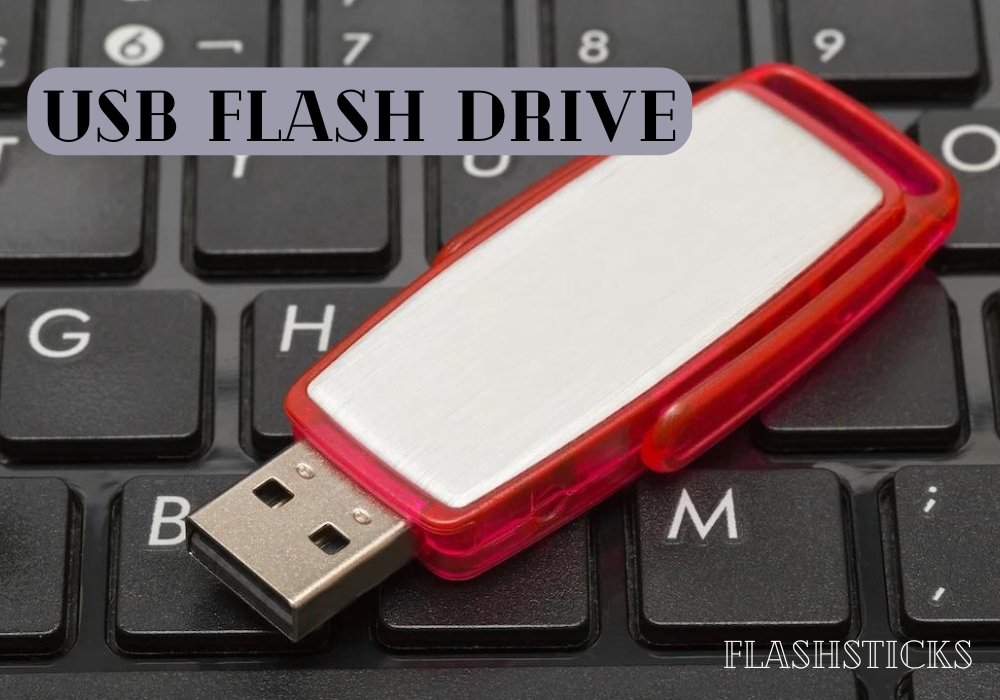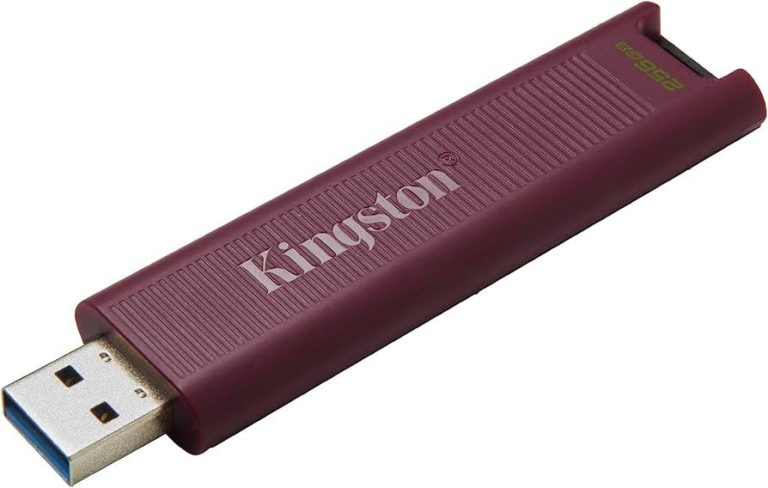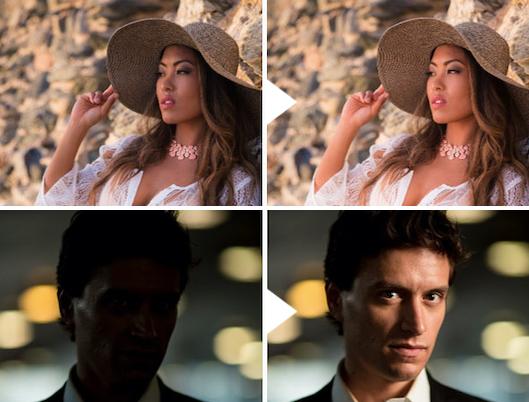How long does a USB flash drive last?
USB flash drives are indispensable tools for data storage and transfer. However, many users are often concerned about their durability and longevity. This article provides an in-depth look at how long a USB flash drive lasts, factors influencing its lifespan, and practical tips to ensure it serves you for as long as possible. We’ll also explore the benefits of using USB flash drives and reveal some valuable maintenance techniques.
Table of Contents
What Determines the Lifespan of a USB Flash Drive?
The lifespan of a USB flash drive primarily depends on the number of write and erase cycles it can endure. Typically, a standard USB flash drive can handle between 3,000 to 10,000 write/erase cycles for consumer-grade drives, and up to 100,000 cycles for higher-end, industrial versions.
Factors Influencing USB Flash Drive Lifespan
1. Write and Erase Cycles
As mentioned, every USB flash drive has a finite number of write and erase cycles. Once the limit is reached, the drive may start showing signs of wear, reducing its reliability.
2. Quality of NAND Flash Memory
NAND flash memory is the core component of any flash drive. Higher quality NAND flash will generally mean a longer-lasting USB drive.
3. Usage Patterns
Frequent and heavy usage will reduce a USB flash drive’s lifespan more quickly than occasional use.
4. Environmental Factors
Exposure to extreme temperatures, humidity, and physical impacts can significantly affect the durability and longevity of your USB flash drive.
5. Manufacturing Quality
Not all USB flash drives are created equal. Drives from reputable manufacturers usually offer better longevity and reliability.
USB Flash Drive Lifespan Comparison
| Type | Write/Erase Cycles | Expected Lifespan |
|---|---|---|
| Consumer Grade | 3,000 – 10,000 | 1 – 5 years |
| Industrial Grade | 10,000 – 100,000 | 2 – 10 years |
| Professional Grade | Up to 100,000 | 5 – 10 years |
Tips to Prolong the Life of Your USB Flash Drive
1. Avoid Frequent Write and Erase Cycles
Limit how often you rewrite data on the drive to preserve its lifespan.
2. Eject Properly
Always use the “safely remove hardware” option to eject your drive. This prevents data corruption and wear.
3. Store in a Safe Environment
Keep your USB flash drive in a dry, cool place, away from extreme temperatures and direct sunlight.
4. Use Reliable Brands
Purchase USB flash drives from reputable manufacturers to ensure you get a durable and reliable product.
5. Regular Backup
Always keep a backup of your important data to avoid loss in case of drive failure.
Benefits of Using USB Flash Drives
- Portability: Small and lightweight, making them easy to carry.
- Compatibility: Works with a wide range of devices with USB ports.
- Capacity: Available in various storage sizes to fit different needs.
- Speed: Fast data transfer rates, especially with USB 3.0 and above.
- Durability: No moving parts, making them more resistant to physical damage compared to other storage media.
Conclusion
Understanding the lifespan of a USB flash drive and the factors influencing it can significantly increase its longevity. By following the practical tips mentioned above, you can ensure your USB flash drive serves you efficiently and reliably for years to come. Whether you use it for personal, professional, or industrial purposes, these insights will help you make the most out of your investment.