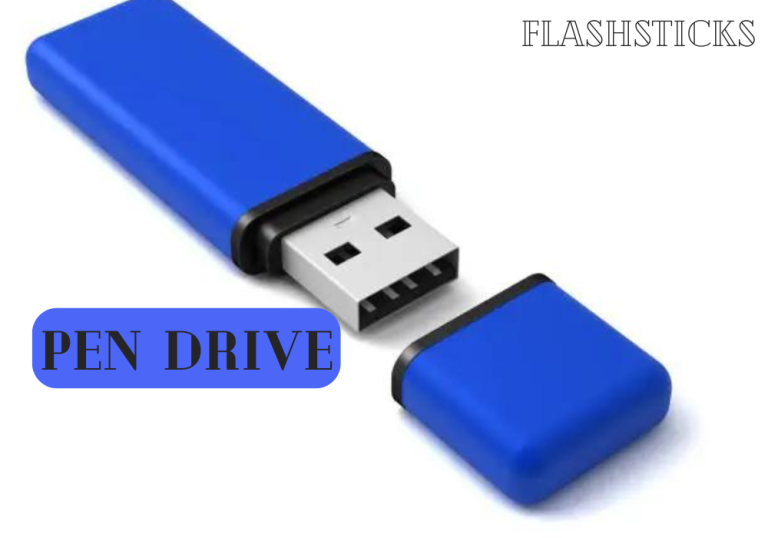What is the Fastest USB Drive? - Comprehensive Guide
“ In a world where data transfer speed is crucial, finding the fastest USB drive can save you countless hours. Whether you’re a data professional, content creator, or just someone who values efficiency, this guide will walk you through everything you need to know about the speediest USB drives available.
Understanding USB Drive Speed
USB drive speed is determined by several factors such as the type of USB interface, the flash memory quality, and the drive’s controller. Modern USB drives typically range from USB 2.0 to USB 3.2, with each iteration providing significant speed improvements.
Types of USB Interfaces
- USB 2.0: Max speed up to 480 Mbps (Megabits per second)
- USB 3.0: Max speed up to 5 Gbps (Gigabits per second)
- USB 3.1: Max speed up to 10 Gbps
- USB 3.2: Can double the speed capabilities, supporting up to 20 Gbps
Top 5 Fastest USB Drives in 2023
Let’s dive into the top-performing USB drives available on the market today. Here we’ve compared their specifications, pros, and cons to help you make an informed choice.
| Brand & Model | USB Type | Read Speed | Write Speed | Capacity |
|---|---|---|---|---|
| SanDisk Extreme Pro | USB 3.2 | 420 MB/s | 380 MB/s | Up to 1TB |
| Samsung Bar Plus | USB 3.1 | 400 MB/s | 300 MB/s | Up to 256GB |
| Kingston DataTraveler Max | USB 3.2 | 1000 MB/s | 900 MB/s | Up to 1TB |
| Lexar JumpDrive P30 | USB 3.1 | 450 MB/s | 400 MB/s | Up to 1TB |
| Corsair Flash Voyager GTX | USB 3.1 | 400 MB/s | 300 MB/s | Up to 512GB |
Benefits of a Fast USB Drive
- Increased Productivity: Faster read and write speeds mean less waiting and more doing.
- Time-Saving: Essential for transferring large files quickly, such as high-definition videos and extensive photo libraries.
- Enhanced Performance: Ideal for applications that require quick data access, such as gaming and video editing.
Practical Tips for Choosing the Fastest USB Drive
Selecting the right USB drive involves more than just looking at speed. Here are some practical tips to help you choose:
1. Identify Your Needs
Are you transferring small documents or large multimedia files? Understanding your usage will help determine the necessary speed and capacity.
2. Check Compatibility
Ensure that your devices support the USB interface type of the drive you’re considering. USB 3.2 drives are backward compatible with USB 3.0 and USB 2.0 ports but will not achieve maximum speeds in older ports.
3. Read Reviews and Benchmarks
User reviews and professional benchmarks can offer insights into the real-world performance and reliability of USB drives.
Conclusion
Finding the fastest USB drive can significantly enhance your data transfer tasks, whether for professional or personal use. With the information provided, you can now make an informed decision on a USB drive that fits your specific needs and offers the performance you require.
Remember, investing in a high-speed USB drive is not just about luxury—it’s about saving time and improving efficiency. Choose wisely!
“`