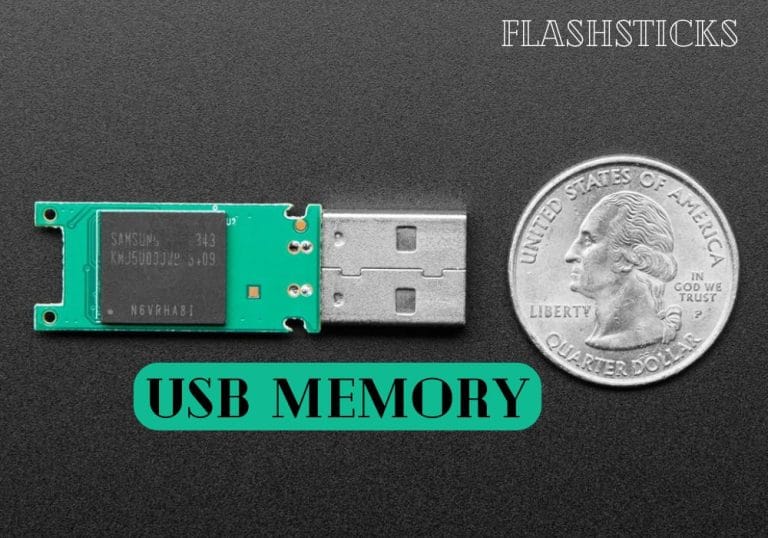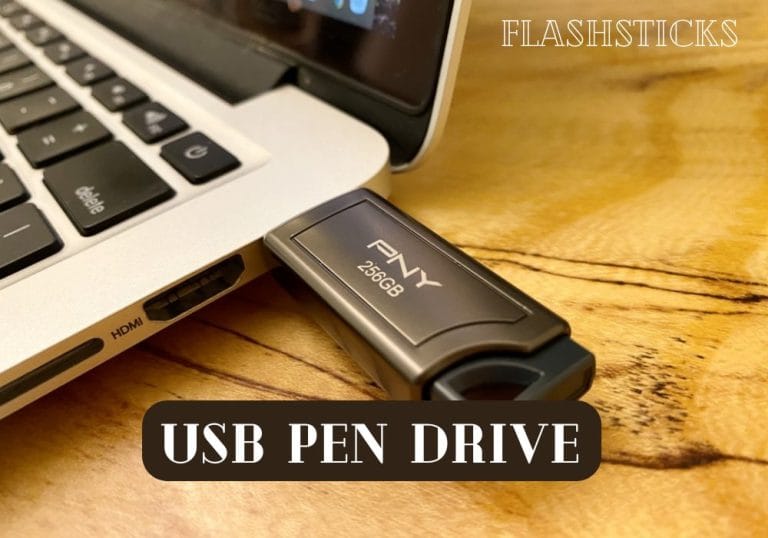What is the best USB stick for photos?
In the age of digital photography, having a reliable USB stick to store and transport your precious photos can be indispensable. But with the plethora of options available, how do you determine which is the best USB stick for photos? In this comprehensive guide, we’ll explore the top USB sticks for photographers, key features to consider, and practical tips to enhance your digital storage experience.
Key Features to Consider
Before diving into specific recommendations, let’s take a look at the key features you should consider when choosing a USB stick for photos:
- Storage Capacity: Probably the most important factor. USB sticks range from 16GB to 1TB or more. Think about how many photos you need to store and choose accordingly.
- Speed: Look for USB 3.0 or above. These offer faster read and write speeds compared to USB 2.0, making file transfers quicker.
- Durability: Photos are irreplaceable. Choose a USB stick that’s rugged and water-resistant to protect your memories.
- Compatibility: Make sure it’s compatible with your devices, whether you’re using a PC, Mac, or camera.
- Security Features: Encryption can add an extra layer of security to protect your precious memories.
Top 5 USB Sticks for Photos
| USB Stick | Storage Capacity | Speed | Special Features |
|---|---|---|---|
| SanDisk Extreme Pro | 128GB – 1TB | Up to 420MB/s | Rugged and Durable |
| Samsung BAR Plus | 32GB – 256GB | Up to 300MB/s | Water & Shock Resistant |
| Kingston DataTraveler Vault Privacy 3.0 | 16GB – 64GB | Up to 250MB/s | Hardware-Based Encryption |
| PNY Turbo | 32GB – 512GB | Up to 200MB/s | Value for Money |
| Lexar JumpDrive | 16GB – 256GB | Up to 150MB/s | Stylish Design |
Benefits of Using a USB Stick for Photos
Using a USB stick to store and transport your photos comes with numerous benefits:
- Portability: USB sticks are compact and lightweight, making them easy to carry.
- Accessibility: With USB sticks, you can access your photos on almost any computer or device.
- Backup: Having a physical backup of your digital photos provides peace of mind.
- Easy Sharing: Easily share large numbers of photos with friends and family.
Practical Tips for Using USB Sticks
To get the most out of your USB stick, consider these practical tips:
- Regular Backups: Regularly back up your photos to multiple locations, such as another USB stick or cloud storage, to prevent data loss.
- Labeling: Label your USB sticks to easily identify their contents.
- Protect from Damage: Invest in a protective case to keep your USB stick safe from physical damage.
- Keep Updated: Look for firmware updates provided by the USB stick manufacturer to ensure optimal performance and security.
- Avoid Virus Infections: Scan your USB stick with antivirus software regularly to avoid malware infections.
How to Transfer Photos to a USB Stick
Transferring photos to a USB stick is a straightforward process:
- Insert the USB stick into the USB port of your computer.
- Wait for the computer to recognize the device.
- Open the folder containing your photos.
- Select the photos you want to transfer.
- Drag and drop the selected photos into the USB stick’s folder.
- Wait for the transfer to complete before safely ejecting the USB stick.
Conclusion
Choosing the best USB stick for photos doesn’t have to be a daunting task. By considering key features such as storage capacity, speed, and durability, you can find a USB stick that fits your needs perfectly. Whether you’re a professional photographer or an avid hobbyist, the right USB stick can help safeguard your memories for years to come. Remember to follow our practical tips to ensure that your photos remain safe and accessible. Happy shooting!