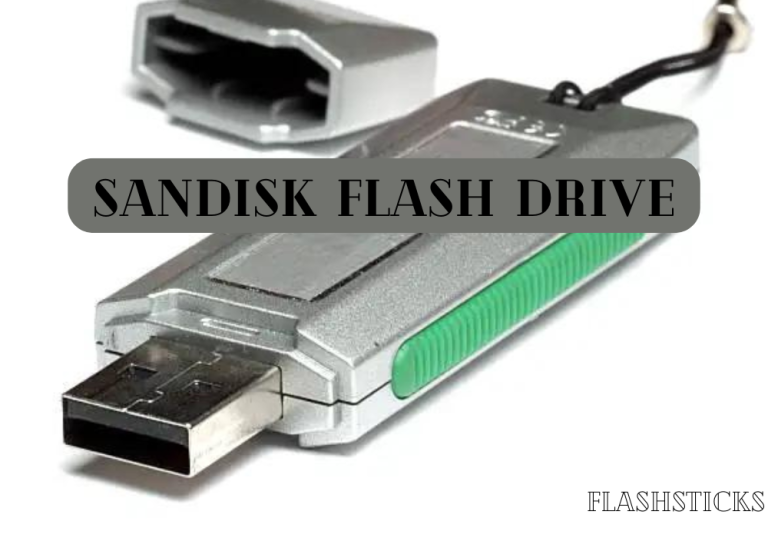Best USB drives for photographers and videographers
“`
As a photographer or videographer, your work depends on having reliable, fast, and secure storage solutions for your valuable media files. A USB drive is a vital tool for transferring and backing up files on the go. In this comprehensive guide, we’ll explore some of the best USB drives tailored for photographers and videographers, providing you with the knowledge to make an informed choice.
Benefits of Using a USB Drive for Photographers and Videographers
The advantages of utilizing USB drives in your workflow are numerous:
- Portability: USB drives are compact and easily transportable, perfect for on-the-go professionals.
- High Storage Capacity: Modern USB drives offer substantial storage space, essential for high-resolution photos and videos.
- Speed: With advancements in USB technology, many drives offer rapid file transfer speeds, saving you valuable time.
- Durability: Many USB drives are designed to be robust and resistant to physical damage, ensuring the safety of your data.
- Cost-Effective: USB drives offer a great balance between price and performance, making them an economical choice.
Top USB Drives for Photographers and Videographers
1. SanDisk Extreme Pro
Known for its reliable storage solutions, SanDisk offers the SanDisk Extreme Pro, an excellent choice for professionals. This USB drive features:
- Storage capacities up to 1TB
- Read speeds up to 420MB/s and write speeds up to 380MB/s
- Durable aluminum casing
- SecureAccess software for encryption
2. Samsung BAR Plus
The Samsung BAR Plus is renowned for its durability and speed. Key features include:
- Storage capacities up to 256GB
- Read speeds up to 300MB/s
- Rugged metal design
- Water, shock, and X-ray proof
3. Kingston DataTraveler Kyson
For those needing high performance at an affordable price, the Kingston DataTraveler Kyson is an excellent option. Features include:
- Storage capacities up to 256GB
- Read speeds up to 200MB/s and write speeds up to 60MB/s
- Capless design
- Durable metal casing
4. Lexar JumpDrive P30
If security is a primary concern, the Lexar JumpDrive P30 addresses it effectively. This USB drive offers:
- Storage capacities up to 1TB
- Read speeds up to 450MB/s
- Advanced security software
- Sleek metal alloy design
5. PNY Pro Elite
With a balance of speed and capacity, the PNY Pro Elite is a solid choice. Key features include:
- Storage capacities up to 1TB
- Read speeds up to 400MB/s and write speeds up to 250MB/s
- Durable and stylish design
- USB 3.0 and backward compatibility
Comparison Table
| USB Drive | Storage Capacity | Read Speed | Write Speed | Special Features |
|---|---|---|---|---|
| SanDisk Extreme Pro | Up to 1TB | 420MB/s | 380MB/s | Encryption, Durable Case |
| Samsung BAR Plus | Up to 256GB | 300MB/s | N/A | Water/Shock Proof, Durable |
| Kingston DataTraveler Kyson | Up to 256GB | 200MB/s | 60MB/s | Capless, Metal Casing |
| Lexar JumpDrive P30 | Up to 1TB | 450MB/s | N/A | Security Software |
| PNY Pro Elite | Up to 1TB | 400MB/s | 250MB/s | Stylish Design |
Practical Tips for Choosing the Right USB Drive
Selecting the best USB drive involves considering several factors:
- Capacity Needs: Estimate the amount of storage you require based on the size of your media files.
- Speed Requirements: Faster read and write speeds can greatly enhance your workflow, especially when dealing with large files.
- Durability: Look for USB drives built to withstand physical stress, especially if you travel frequently.
- Security Features: Consider drives that offer encryption or other security measures to protect your data.
- Budget: Balance your needs with your budget to find a drive that offers the best value.
Conclusion
Investing in a high-quality USB drive is crucial for photographers and videographers who need reliable, fast, and secure storage solutions. Whether you are looking for speed, capacity, or security, there is a USB drive out there to suit your needs. We hope this guide helps you find the perfect USB drive to enhance your creative workflow and safeguard your valuable media files.
“`