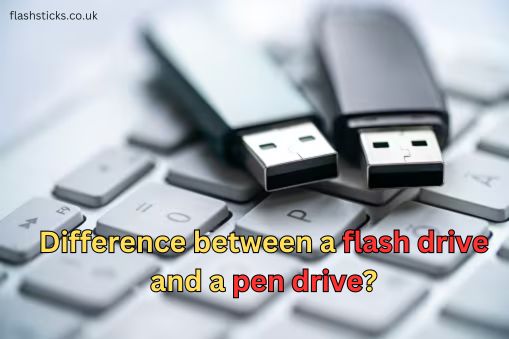Flash Sticks with Password Protection for Sensitive Data
In the digital age, sensitive data is being stored and accessed on personal and professional devices at an unprecedented rate. This data may include financial records, confidential business information, or personal identification details, making it a prime target for cybercriminals. Flash sticks offer a convenient and portable way to store and transport data, but without proper security measures, sensitive data stored on these devices can be easily accessed, lost, or stolen.
The Danger of Password-less Flash Sticks
Standard flash sticks often lack any form of password protection, leaving stored data completely vulnerable. If such a flash stick is lost or stolen, accessing the data requires no authentication, posing a significant security risk to the owner. This concern is particularly acute for professionals who regularly transfer data containing confidential client information or proprietary company secrets.
Flash Sticks with Password Protection: An Overview
Protecting your sensitive data on the go requires a robust approach. By choosing a flash stick with a built-in password protection feature, you can add an extra layer of security to safeguard your data. These devices prompt users to enter a password before accessing data, acting as a strong deterrence to unauthorized individuals who might gain physical possession of the device.
Implementing Flash Sticks with Password Protection: Practical Tips
- Opt for AES Encryption: When selecting a password-protected flash stick, choose devices that employ AES (Advanced Encryption Standard) encryption technology, widely regarded as the most robust and secure encryption standard available. AES encryption ensures that your data is encoded beyond comprehension without the correct password.
- Enable Password Auto-lock: After setting a strong password, enable the auto-lock feature to add safeguard to your data. This feature automatically locks the flash stick after a period of inactivity, ensuring that your data remains protected even if the flash stick is plugged into an unknown device or left unattended.
- Set Two-Factor Authentication: Opt for flash sticks that support two-factor authentication (2FA). This measure adds an extra layer of security by requiring both a password and a unique code, usually sent to the owner’s mobile phone, for access to the data.
Benefits of Using Flash Sticks with Password Protection
Enhanced Data Security: With password protection, unauthorized individuals are prevented from accessing sensitive data, mitigating the risks associated with data breaches, identity theft, and financial fraud.
Portable and Convenient: With password protection features becoming increasingly prevalent in flash sticks, users can safeguard their data while enjoying the mobility and ease of use offered by this compact storage solution.
* Compliance Requirements: Businesses and professionals operating within certain industries, such as healthcare, finance, or legal services, face regulatory mandates to protect sensitive data. Using password-protected flash sticks helps comply with these regulations.
Case Study – Lost Data Recovered with Password
In a recent incident, a professional lawyer found her flash stick containing sensitive client documents stolen from her office. With the flash stick password-protected, the data remained inaccessible to the thief, preventing any potential misuse or data breach. The lawyer was able to recover the lost information, as well as the flash stick itself, intact and unharmed.
Conclusion
In a world where data breaches and cyber threats are prevalent, safeguarding sensitive information has become more critical than ever. Using flash sticks with password protection offers a simple yet effective way to secure your confidential data on the go. By implementing strong passwords, utilizing encryption, and keeping your devices updated, you can significantly reduce the risk of unauthorized access and data loss, ensuring the privacy and security of your sensitive digital information.