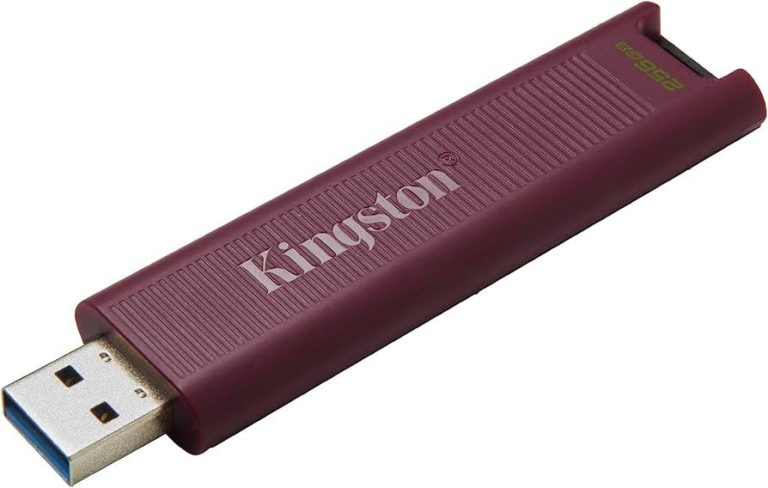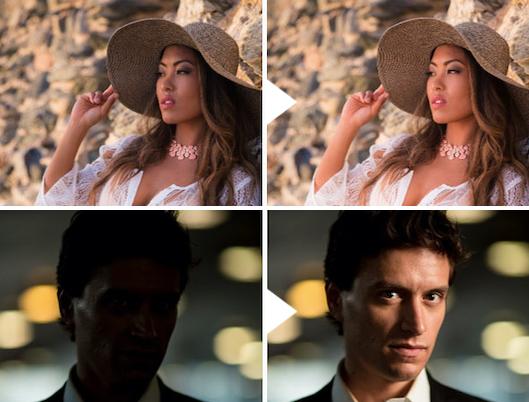How big of a flash drive is needed for Windows 10?
Are you planning to install or reinstall Windows 10 on your PC and wondering how big of a flash drive you’ll need? You’re in the right place! Knowing the correct size of the flash drive required can save you time and ensure a smooth installation process. This comprehensive guide will walk you through the storage requirements, practical tips, and benefits of using a properly sized flash drive for Windows 10.
Table of Contents:
- Windows 10 Installation Requirements
- Recommendations for Flash Drive Sizes
- Benefits of a Large Flash Drive
- Practical Tips for Choosing a Flash Drive
- Conclusion
Windows 10 Installation Requirements
Windows 10 installation requires an appropriate amount of storage to ensure all necessary files and applications are properly installed. Here are the minimum requirements set by Microsoft for the installation media:
- At least 8 GB of storage space
- USB 3.0 recommended for faster data transfer
- Compatibility with the Target Computer’s USB Ports
Using a flash drive with at least 8 GB is essential because the installation files for Windows 10 usually take up around 4 to 6 GB of space. However, having extra space allows for smoother operation and additional tools or files if needed during the installation process.
Recommendations for Flash Drive Sizes
While the minimum requirement is 8 GB, it’s generally recommended to use a flash drive with more space for better performance and flexibility. Here’s a quick comparison:
| Flash Drive Size | Use Case |
|---|---|
| 8 GB | Basic Installation |
| 16 GB | Recommended Size with Extra Space |
| 32 GB | Professional Use with Additional Tools |
| 64 GB+ | Future-Proof and Versatile Use |
Using a 16 GB flash drive is the most commonly recommended option for most users. It provides enough space for installation files and any additional utilities you may need. For more advanced users, especially those who require extra software or drivers during the installation, a 32 GB or even 64 GB flash drive may be more appropriate.
Benefits of a Large Flash Drive
Choosing a larger flash drive comes with several advantages:
- More Storage Space: Allows for storage of additional tools, drivers, and applications.
- Future-Proofing: Ensures compatibility with future updates or installations.
- Versatility: Can be used for other purposes like data backup after installation.
- Speed: Often, larger flash drives come with faster read and write speeds, making the process more efficient.
Practical Tips for Choosing a Flash Drive
When selecting a flash drive for your Windows 10 installation, consider the following tips:
- Check Compatibility: Ensure that the flash drive is compatible with your computer’s USB ports.
- Opt for Quality Brands: Reliable brands tend to offer better performance and longevity.
- Consider USB 3.0 or Higher: Faster data transfer speeds can significantly reduce installation time.
- Read User Reviews: Learn from the experiences of others to make a more informed decision.
Following these tips can help you avoid common pitfalls and ensure a smooth installation experience.
Conclusion
Choosing the right size flash drive for your Windows 10 installation is crucial for a hassle-free experience. While an 8 GB flash drive meets the minimum requirements, opting for a 16 GB or larger drive is generally recommended to ensure smooth performance and extra space for utilities. Consider quality, compatibility, and speed when selecting your flash drive to make the installation process as efficient as possible.
We hope this guide has provided you with all the information you need to choose the best flash drive for installing Windows 10. Happy installing!