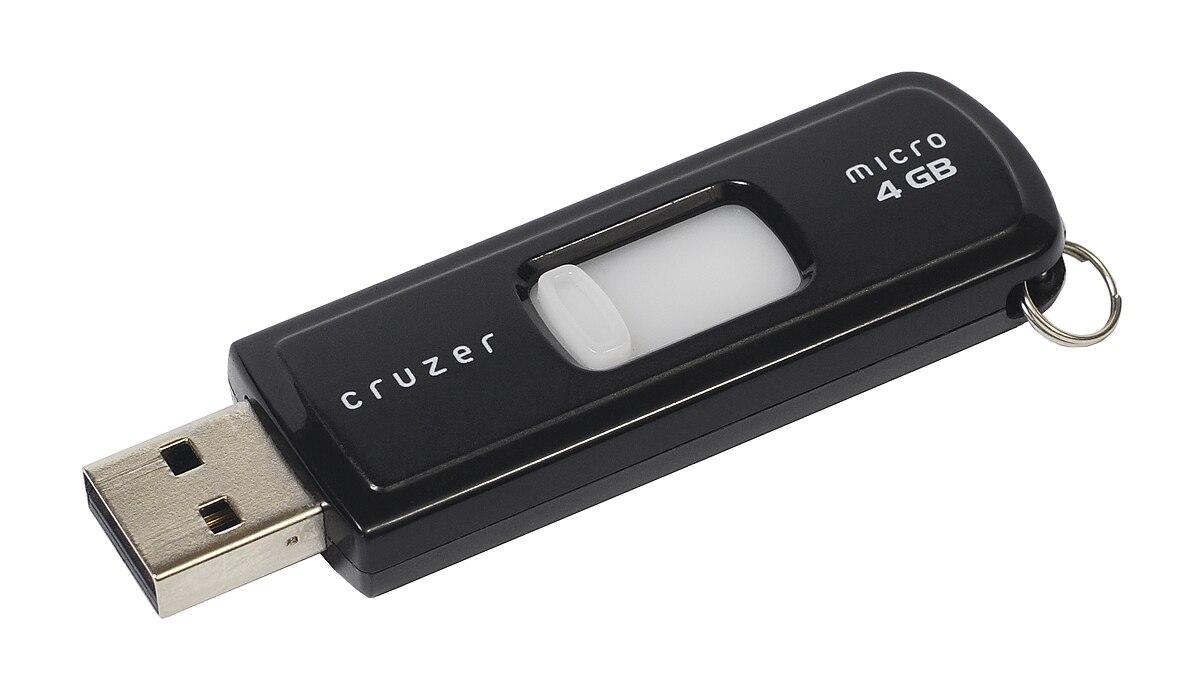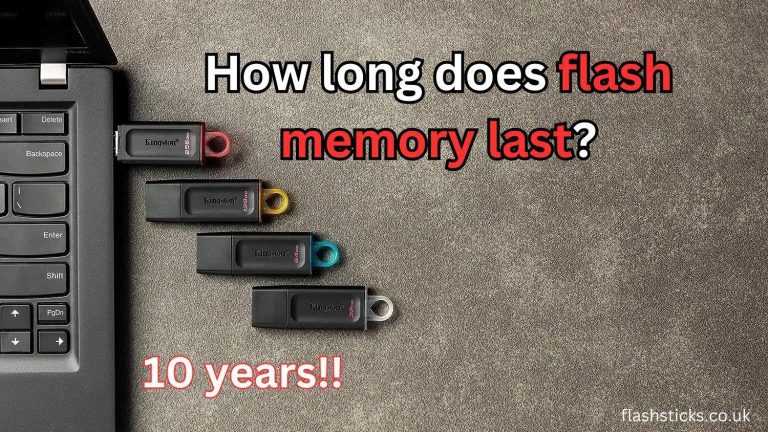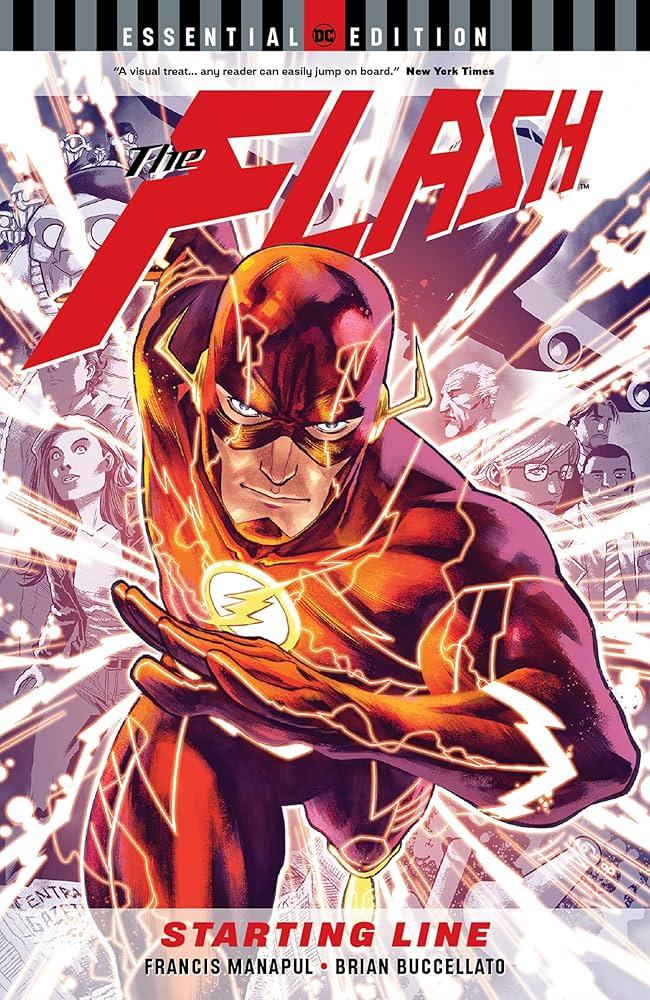How does a thumb drive work?
In today’s digital age, thumb drives have become an essential tool for data storage and transfer. But have you ever wondered how these tiny devices actually work? In this article, we’ll delve into the mechanics behind flash drives, explore their numerous benefits, and provide practical tips on using them efficiently.
What is a Thumb Drive?
A thumb drive, also known as a USB flash drive, is a portable data storage device that uses flash memory to store information. It connects to a computer or other device via a USB (Universal Serial Bus) port. Compared to other storage devices like CDs or floppy disks, flash drives are more durable, have larger storage capacities, and are remarkably compact.
The Inner Workings of a Thumb Drive
Internal Components
To understand how a thumb drive works, let’s first look at its internal components:
| Component | Description |
|---|---|
| USB Connector | Enables connection to a computer or other device. |
| Controller Chip | Manages data transfer between the flash memory and the USB interface. |
| Flash Memory | Non-volatile memory that stores data even when the device is not powered. |
| Crystal Oscillator | Generates clock signals to synchronize data transfer. |
| PCB (Printed Circuit Board) | Holds and interconnects internal components. |
How Data is Stored and Retrieved
Data storage in a thumb drive occurs through a process called electron tunneling. Here’s a simplified explanation:
- Writing Data: When you save a file to a USB drive, an electrical charge is applied to the flash memory cells, altering their state to represent data bits (0s and 1s).
- Reading Data: During data retrieval, the controller chip reads the state of the memory cells to interpret the stored information.
- Erasing Data: flash drives can erase data by resetting memory cells back to their initial state, allowing for new data to be written.
Benefits of Using a Thumb Drive
- Portability: Thumb drives are compact and lightweight, making them easy to carry around.
- Durability: With no moving parts, they are less prone to damage compared to traditional hard drives.
- Compatibility: They work with most devices that have a USB port.
- High Storage Capacity: Modern USB drives offer large storage capacities, ranging from a few gigabytes to several terabytes.
- Fast Data Transfer: USB 3.0 and USB 3.1 thumb drives provide rapid data transfer speeds.
Practical Tips for Using Thumb Drives
Proper Usage and Maintenance
To ensure your thumb drive remains in optimal condition, consider these practical tips:
- Safe Removal: Always use the “Safely Remove Hardware” feature before unplugging your flash drive to avoid data corruption.
- Regular Backup: Regularly back up the data stored on your thumb drive to another secure location.
- Keep it Clean: Keep the USB connector clean and free of dust or debris to maintain a good connection.
- Protect Against Malware: Use antivirus software to scan your USB drive for malware, especially when connecting it to multiple devices.
Troubleshooting Common Issues
If you encounter issues with your thumb drive, try these troubleshooting steps:
- Drive Not Recognized: Try connecting the Flash drive to a different USB port or another device. Ensure that your operating system’s USB drivers are up-to-date.
- Slow Performance: Format the drive using the appropriate file system (e.g., NTFS, exFAT) and avoid running heavy applications directly from the USB drive.
- Data Corruption: Run a disk check utility to identify and repair file system errors.
Interesting Facts About Thumb Drives
- The first USB flash drive was introduced in 2000 and had a storage capacity of 8 MB.
- Today’s largest flash drives can store up to 2 terabytes (TB) of data.
- USB stands for Universal Serial Bus, a widely accepted standard for data transfer.
Conclusion
Thumb drives are versatile, reliable, and efficient tools for data storage and transfer. Understanding how they work and following best practices for their use can greatly enhance your digital experience. Whether you’re backing up crucial files, sharing documents, or keeping important data at your fingertips, thumb drives are an indispensable part of modern technology.
We hope this comprehensive guide has provided valuable insights into how thumb drives work. Feel free to share your own tips and experiences in the comments below!
“`