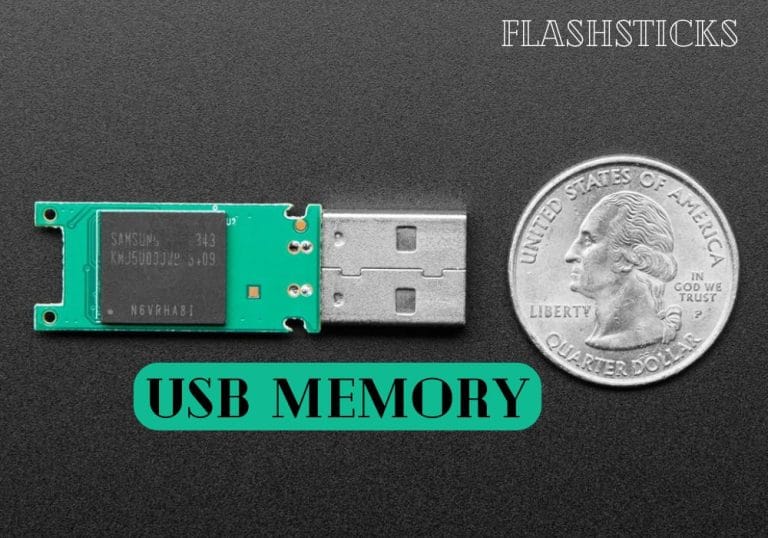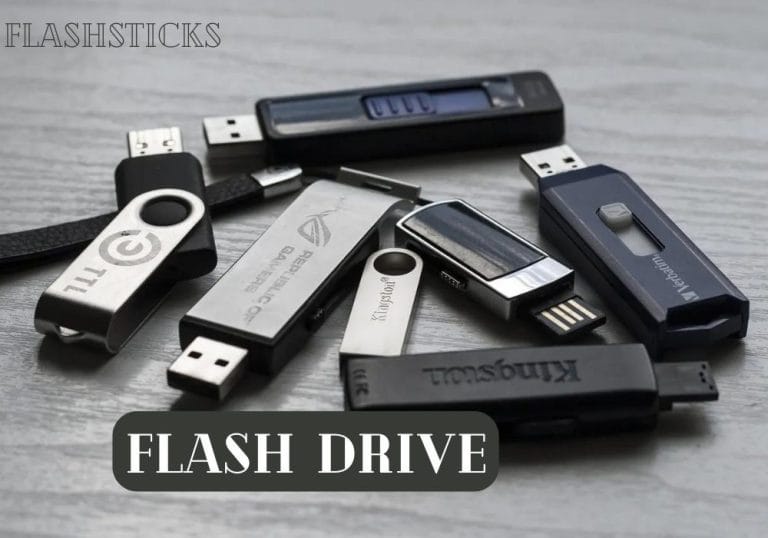How long do thumb drives last?
“In the modern digital age, thumb drives, also known as USB flash drives, are a ubiquitous tool for storing and transferring data. However, many users often wonder, “How long do thumb drives last?” In this comprehensive guide, we will delve into the lifespan of thumb drives, factors affecting their durability, and tips to maximize their longevity.
Introduction: Understanding Thumb Drive Lifespan
Whether you use a thumb drive for work, school, or personal data storage, understanding how long these devices last will help you make informed decisions about your data storage practices. Lifespan can vary depending on several factors including usage patterns, quality of the drive, and how well the device is maintained.
Factors Affecting the Lifespan of Thumb Drives
Several key elements play a role in determining how long a thumb drive can last:
- Quality of Components: High-quality drives from reputable manufacturers tend to last longer.
- Usage Frequency: The more frequently you read/write data, the quicker the flash memory cells wear out.
- Storage Conditions: Environmental factors such as temperature and humidity can impact longevity.
- Data Integrity: Corruption and data errors can shorten the life of a thumb drive.
Average Lifespan of a Thumb Drive
On average, a thumb drive can last from 5 to 10 years. This lifespan can vary based on the quality of the drive and how intensely it’s used. A premium thumb drive may last upwards of a decade with moderate use, while a lower-end model could start showing signs of wear within 2-3 years.
Benefits of Using Thumb Drives
Aside from their portability and ease of use, thumb drives offer several other benefits:
- Cost-effective storage solution
- Compatibility with multiple devices
- Fast read/write speeds
- Various storage capacities available
Practical Tips to Extend Thumb Drive Lifespan
To make sure you get the most out of your thumb drive, follow these practical tips:
1. Avoid Extreme Temperatures
Store your thumb drive in a cool, dry place. Extreme temperatures can damage the memory cells and reduce lifespan.
2. Eject Properly
Always use the “eject” or “safely remove hardware” feature on your computer to prevent data corruption.
3. Limit Write Cycles
Avoid frequent writing and deleting of data. Opt for a higher capacity drive if you find yourself constantly modifying stored data.
4. Use Antivirus Software
Malware and viruses can corrupt data and reduce the lifespan of your thumb drive. Using antivirus software helps in keeping your data safe.
5. Backup Important Data
Always keep backups of important data in multiple locations. Relying on a single thumb drive can be risky.
Quick Facts: Thumb Drive Lifespan
| Aspect | Details |
|---|---|
| Average Lifespan | 5-10 years |
| Factors Affecting Lifespan | Quality, Usage, Storage, Data Integrity |
| Optimal Storage Conditions | Cool, Dry Place |
| Common Issues | Data Corruption, Physical Damage |
Conclusion: Ensuring Your Thumb Drive’s Longevity
Thumb drives are an essential tool in today’s digital world, offering convenience and utility for data storage and transfer. By understanding the factors that affect their lifespan and implementing the practical tips provided, you can extend the life of your thumb drive and ensure your data remains secure and accessible for years to come. Remember, taking good care of your thumb drive not only preserves your essential data but also saves you time and money in the long run.
Optimizing your thumb drive usage can enhance its durability, making it a reliable companion for all your data storage needs. Happy storing!
“`