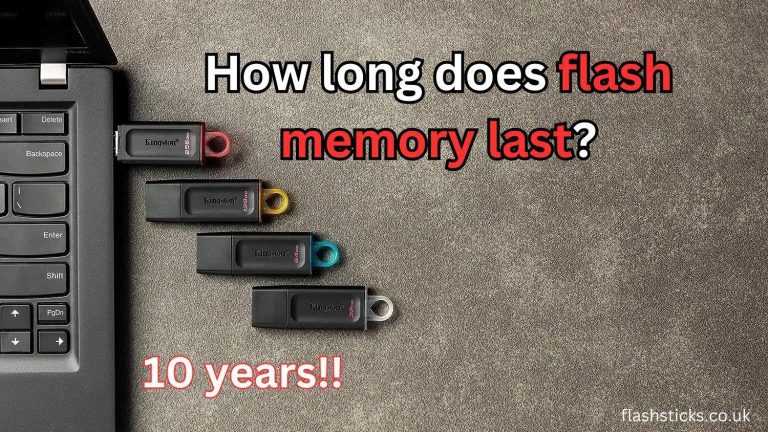How much data can a USB flash drive hold?
“USB flash drives have become an essential tool for data storage and transfer. From documents to large multimedia files, these compact devices can hold a surprising amount of data. If you’re curious about how much data a USB flash drive can hold, this comprehensive guide will provide all the information you need.
Understanding USB Flash Drive Storage Capacities
USB flash drives are available in various storage capacities, allowing users to choose a size that best suits their needs. The most common storage capacities are:
- 2GB
- 4GB
- 8GB
- 16GB
- 32GB
- 64GB
- 128GB
- 256GB
- 512GB
- 1TB
- 2TB
Typical Uses for Different Storage Capacities
To help you decide which USB flash drive to choose, here are some common uses for different storage sizes:
| Storage Capacity | Typical Usage |
|---|---|
| 2GB - 8GB | Basic document storage, presentations, small batches of photos |
| 16GB – 32GB | Medium-sized photo collections, music libraries, small videos |
| 64GB – 128GB | Large photo collections, HD videos, larger software storage |
| 256GB – 512GB | Extensive multimedia libraries, 4K videos, large software files |
| 1TB – 2TB | Backup entire systems, large databases, professional video editing |
Benefits of Using USB Flash Drives
USB flash drives offer several benefits, making them a popular choice for data storage:
Portability
The compact size of flash drives makes them easy to carry, making data transportation convenient.
Ease of Use
Plug-and-play functionality allows users to access and transfer files without the need for special software.
Durability
Flash drives have a solid-state design, meaning no moving parts, which makes them more durable than traditional external hard drives.
Versatility
Flash drives are compatible with multiple devices, such as PCs, laptops, gaming consoles, and even some smart TVs.
Practical Tips for Selecting the Right USB Flash Drive
When choosing a USB flash drive, consider the following tips to ensure you get the best device for your needs:
- Assess Your Storage Needs: Think about what types of files you plan to store and how much space you’ll need.
- USB Version Matters: USB 3.0 and USB 3.1 flash drives offer faster data transfer rates compared to USB 2.0.
- Consider Build Quality: Look for flash drives with a sturdy build to ensure longevity, especially if you plan to carry the drive around frequently.
- Brand Reputation: Stick to reputable brands known for producing high-quality, reliable flash drives.
- Security Features: If security is a concern, consider flash drives with encryption features.
Conclusion
USB flash drives come in a wide range of storage capacities, catering to various user needs—from simple document storage to high-capacity multimedia libraries. When selecting a USB flash drive, consider what you’ll be using it for, the importance of transfer speed, build quality, and any additional features such as encryption.
With this knowledge, you can make an informed decision and choose the perfect USB flash drive to suit your data storage needs. Happy storing!
“`