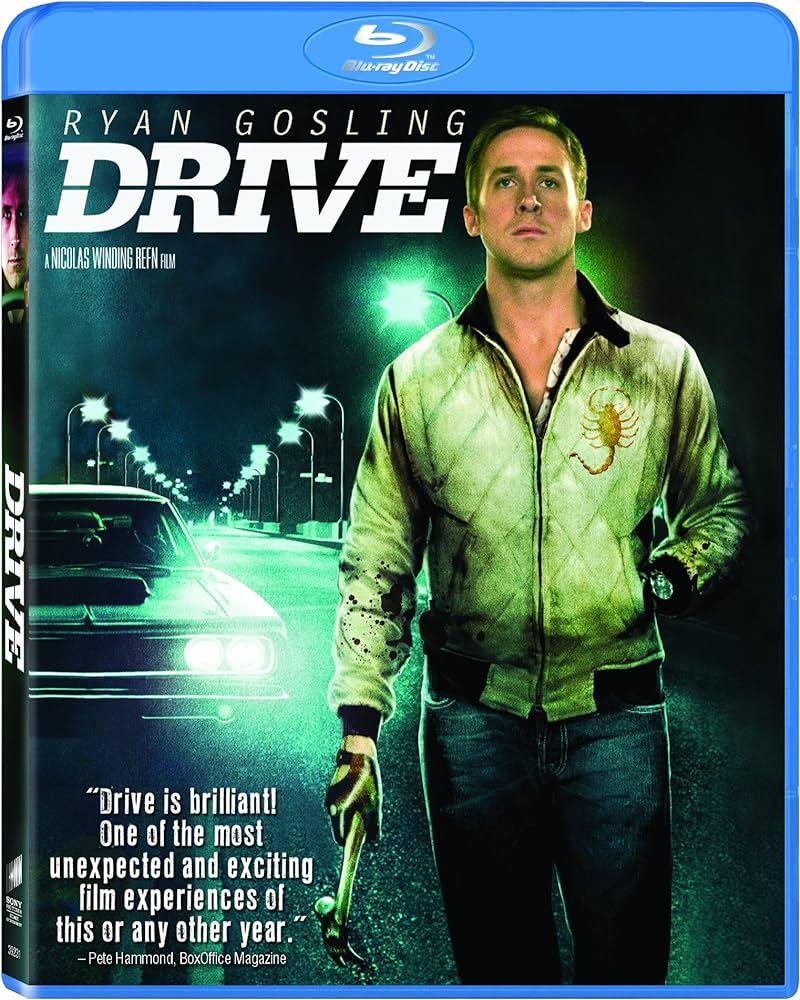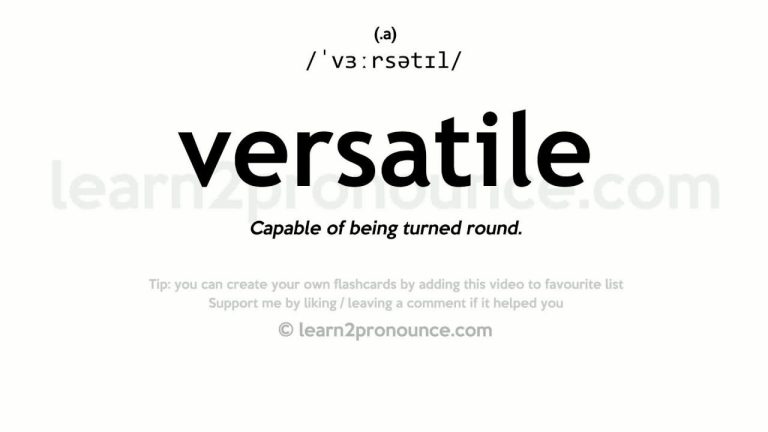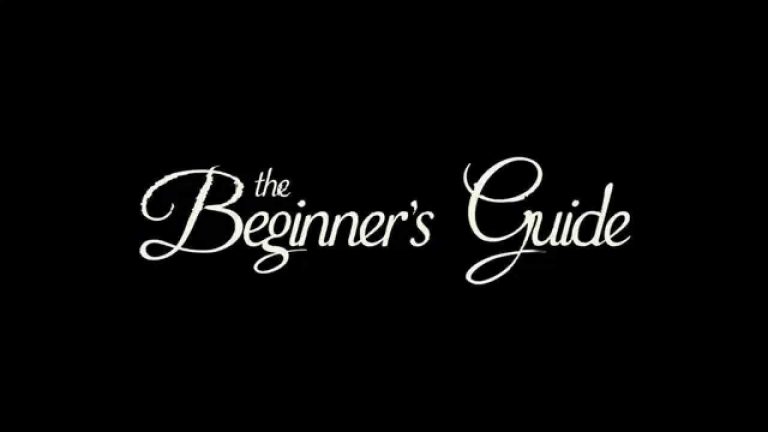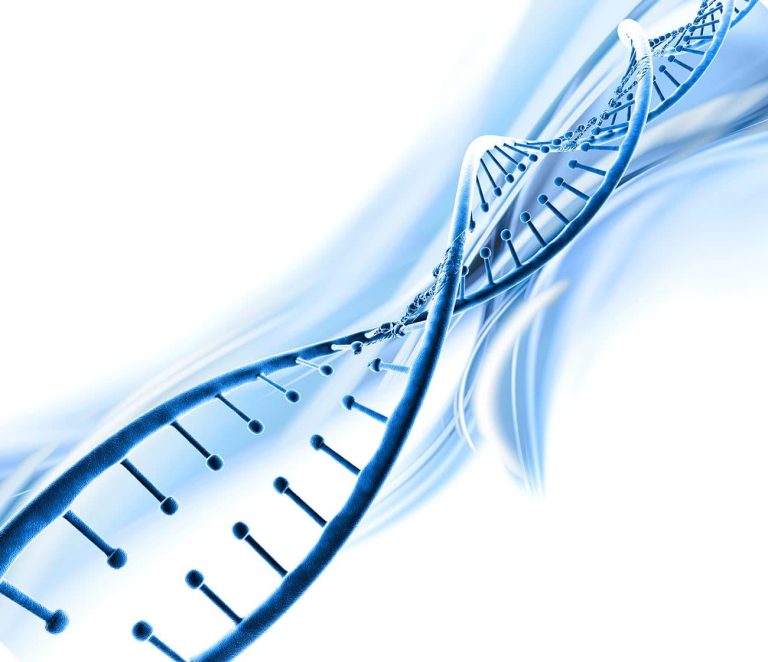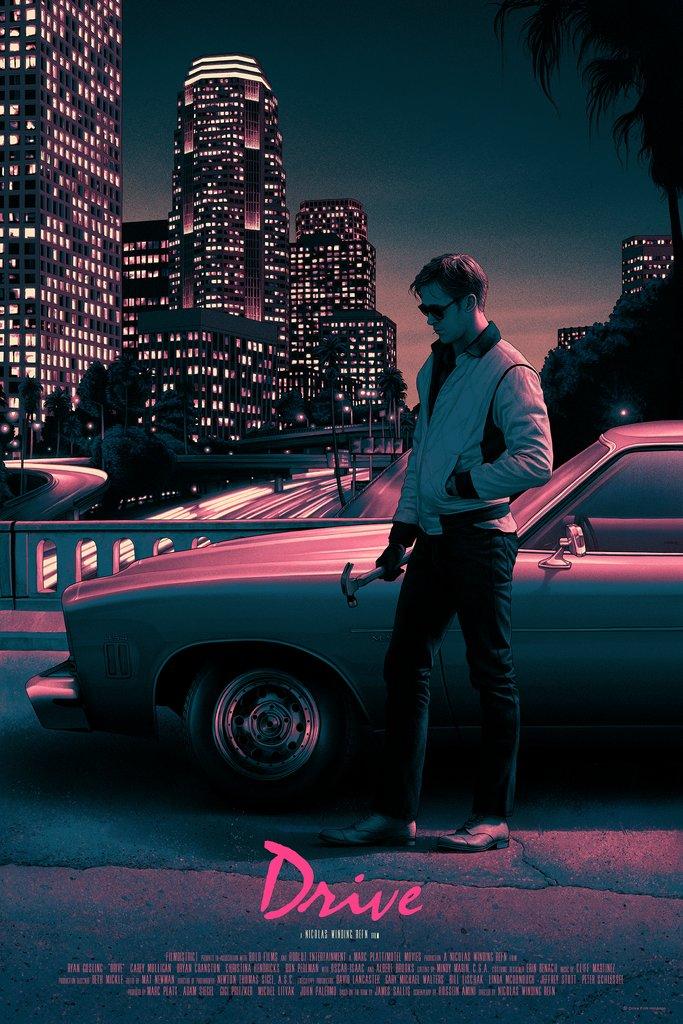How much does a USB drive cost?
How much does a USB drive cost?
In today’s digital world, USB drives have become a vital tool for storing and transferring data. Whether you require one for personal use, educational purposes, or professional needs, understanding the cost of a USB drive is crucial. This article provides a comprehensive guide to the cost factors of USB drives, ensuring you find the right balance between performance and price.
Factors Affecting the Cost of USB Drives
Several factors influence the cost of USB drives. Here are some key elements to consider:
- Storage Capacity: The more storage a USB drive offers, the higher its price. Common capacities range from 4GB to 1TB or more.
- Brand: Reputable brands often charge more for USB drives due to their reliability and warranty services.
- Read/Write Speed: USB drives with faster data transfer rates tend to be more expensive.
- Interface: USB 2.0 drives are generally cheaper than USB 3.0 or USB-C drives.
- Additional Features: Features such as encryption, waterproofing, or rugged designs can add to the cost.
Cost Breakdown by Storage Capacity
Here’s a table outlining the average cost of USB drives based on their storage capacity:
| Storage Capacity | Average Price |
|---|---|
| 4GB | $5 - $10 |
| 8GB | $6 – $12 |
| 16GB | $8 – $15 |
| 32GB | $10 – $20 |
| 64GB | $15 – $30 |
| 128GB | $25 - $50 |
| 256GB | $40 – $80 |
| 512GB | $70 - $150 |
| 1TB+ | $150+ |
Benefits of Investing in a Quality USB Drive
Choosing a high-quality USB drive can provide several benefits:
- Reliability: Quality drives are less likely to experience data corruption or failures.
- Speed: Higher-end USB drives offer faster data transfer rates, saving you time.
- Durability: Premium drives often come with features like water resistance and shock proofing.
- Security: Some drives include hardware-based encryption to protect your sensitive data.
Practical Tips for Buying a USB Drive
Consider the following tips when purchasing a USB drive:
- Determine your storage needs – opt for a larger capacity if you plan to store large files.
- Check the drive’s read/write speed, especially if you frequently transfer large files.
- Consider the compatibility of the USB interface (USB 2.0, 3.0, or USB-C) with your devices.
- Research and choose a reputable brand known for reliability and performance.
- Look for customer reviews to gauge the drive’s performance and durability.
Conclusion
The cost of a USB drive varies depending on storage capacity, brand, speed, and additional features. By understanding these factors and considering your specific needs, you can find a USB drive that offers the best value for your investment. Investing in a quality USB drive can enhance your data storage experience, providing reliability, speed, and security.