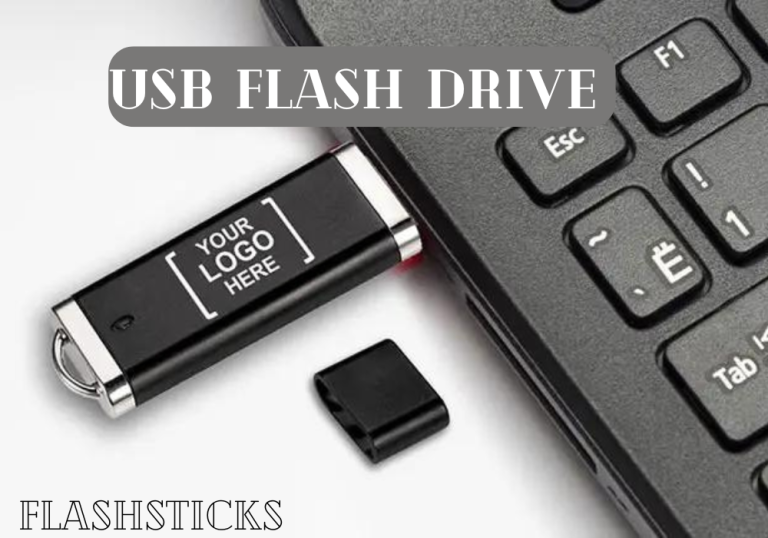How to make a flash drive?
“`
Creating your own flash drive is a fascinating DIY project that can enhance your technical skills and provide you with a custom USB storage device. Whether you’re a tech enthusiast or just curious about the process, this guide will walk you through how to make a flash drive from scratch.
Benefits of Making Your Own Flash Drive
Before diving into the process, let’s explore the advantages of creating your own flash drive:
- Customization: Build a USB drive with the storage capacity and design that suits your needs.
- Learning Experience: Gain valuable insights into the inner workings of flash drives and USB technology.
- Cost-Effectiveness: Utilize spare components to create a functional flash drive without breaking the bank.
- Eco-Friendly: Repurpose old parts, reducing electronic waste.
Materials and Tools Required
To make a flash drive, you’ll need the following materials and tools:
- USB flash drive controller
- NAND flash memory chip
- Printed Circuit Board (PCB)
- Soldering iron and solder
- Anti-static workspace
- USB connector
- Enclosure (optional for aesthetics)
- Multimeter (for testing)
Step-by-Step Guide to Making a Flash Drive
1. Prepare Your Workspace
Assemble your tools and components in an anti-static workspace to prevent damage from electrostatic discharge. Ensure you have good lighting and ventilation, and organize your materials within reach.
2. Solder the USB Connector to the PCB
Using your soldering iron, carefully solder the USB connector to the PCB. Make sure the connections are secure but avoid excessive soldering to prevent short circuits.
3. Attach the Flash Memory Chip
Next, solder the NAND flash memory chip to the designated position on the PCB. Ensure the pins are correctly aligned to avoid malfunction.
4. Connect the Flash Drive Controller
Solder the flash drive controller to the PCB. This microcontroller will manage the transfer of data between the flash memory and your computer.
5. Test the Connections
Use a multimeter to check the connections for continuity and to ensure there are no short circuits. This step is crucial for the proper functioning of your flash drive.
6. Assemble the Enclosure (Optional)
If you have an enclosure, place the assembled PCB inside it for a polished look and added protection. Secure the enclosure using screws or adhesive as needed.
Practical Tips for Success
1. Practice Soldering
If you’re new to soldering, practice on spare components before working on your flash drive to build your proficiency.
2. Follow Safety Protocols
Always wear eye protection and work in a well-ventilated area. Handle the soldering iron with care to avoid burns.
3. Refer to Datasheets
Use datasheets for your components to ensure correct pin configurations and specifications, enhancing the chances of success.
Common FAQs
| Question | Answer |
|---|---|
| What storage capacity can I achieve? | Depending on the NAND flash chip, capacities range from 8GB to 1TB. |
| Can I use an old USB drive’s parts? | Yes, repurposing components from an old drive is eco-friendly and cost-effective. |
| Is specialized software needed? | Typically, no. Standard operating systems recognize the drive once properly assembled. |
Conclusion
Making your own flash drive is a rewarding project that not only provides you with a custom storage solution but also helps you understand the intricacies of USB technology. By following this guide, you can successfully create a flash drive tailored to your needs. Happy crafting!
“`