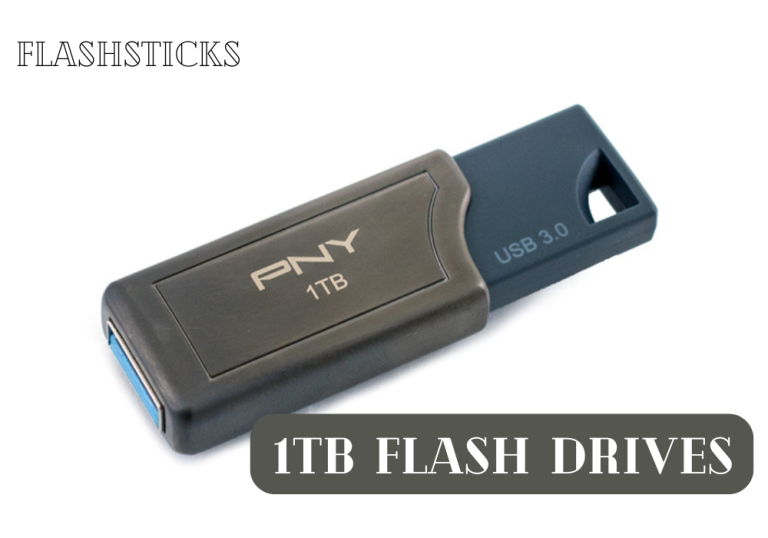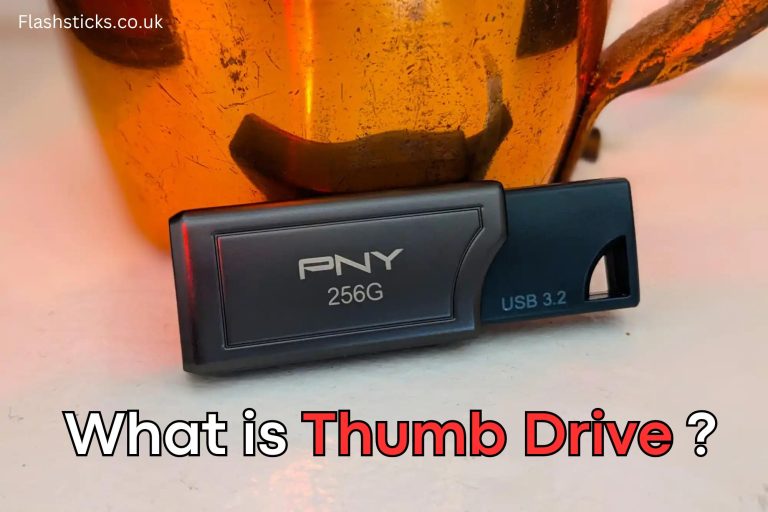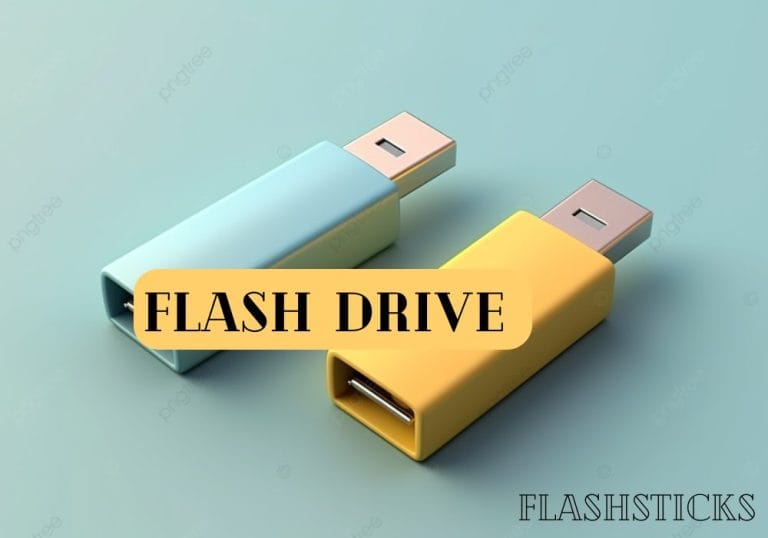How to store a USB flash drive?
USB flash drives are indispensable tools for storing and transferring data effortlessly. However, mishandling them can lead to data corruption or physical damage. This comprehensive guide will provide valuable insights into how to store a USB flash drive properly, ensuring your important files remain safe and accessible for years to come.
Benefits of Properly Storing a USB Flash Drive
- Prolongs the lifespan of the USB flash drive
- Protects sensitive data from corruption
- Prevents physical damage
- Ensures reliable data transfer
Step-by-Step Guide on How to Store a USB Flash Drive
1. Use Original Protective Cap
Always store your USB flash drive with its original protective cap. The cap helps to keep dust, dirt, and moisture away from the USB connector, which is vital for maintaining the drive’s functionality.
2. Keep Away from Extreme Temperatures
USB flash drives are sensitive to extreme temperatures. Store your drive in a cool, dry place, away from direct sunlight, heat sources, or freezing conditions. This precaution helps to preserve the internal components and data integrity.
3. Use a Carrying Case
Invest in a carrying case designed for USB flash drives. These cases often come with cushioned interiors and additional compartments for organizing multiple drives. Carrying cases provide an extra layer of protection against physical impact.
4. Avoid Magnetic Fields
Magnetic fields can disrupt the data stored on a USB flash drive. Keep your drive away from magnets, speakers, and other electronic devices that generate strong magnetic fields.
5. Label Your USB Flash Drive
Labeling your USB flash drive helps you identify its contents quickly, reducing the risk of data loss from using the wrong drive. Use a marker or labeling tool to note the drive’s purpose or contents.
Practical Tips for Storing USB Flash Drives
- Backup During Storage: Always have a backup of important data stored on your USB flash drive. This practice ensures data recovery in case the drive experiences corruption or damage.
- Regular Maintenance: Periodically connect your USB flash drive to a computer and run a quick check to ensure it’s functioning correctly. Remove any unnecessary files to keep it organized.
- Keep Out of Reach of Children: Store the drive in a secure location to prevent accidental damage or loss by children or pets.
- Use Encryption: Encrypt sensitive data stored on your USB flash drive to protect it from unauthorized access.
Facts About USB Flash Drives
| Fact | Details |
|---|---|
| Data Retention | USB flash drives can retain data for up to 10 years if stored properly. |
| Durability | They can withstand thousands of read/write cycles before becoming unreliable. |
| Storage Capacity | Available in various sizes, ranging from 2GB to 1TB, to meet different storage needs. |
| Compatibility | Compatible with most computers, laptops, gaming consoles, and smart devices. |
Conclusion
Properly storing your USB flash drive is crucial for maintaining its integrity and protecting your valuable data. By following the expert tips outlined in this guide, you can ensure your USB flash drive remains functional and reliable for years to come. Always remember to use protective caps, avoid extreme temperatures and magnetic fields, and invest in a quality carrying case for added protection. Moreover, regular maintenance and encryption of sensitive data will further enhance the safety and longevity of your USB flash drive.
Implement these best practices today and enjoy peace of mind knowing your data is securely stored and well-protected.