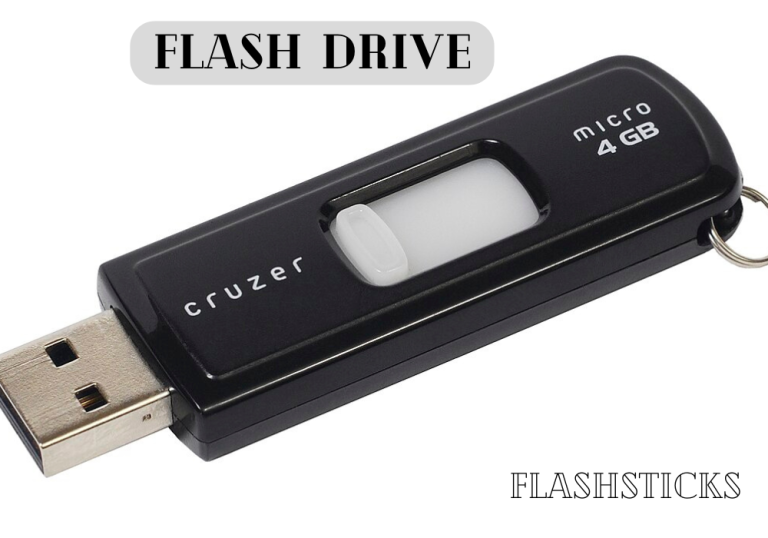Jump Drive 101 – exploring their history, features, benefits, and more!
A jump drive, also known as an SD card or flash drive, is a small, portable device used to store digital data such as files, photos, music, and videos. But what is a jump drive exactly? These drives are a staple in modern computing, serving as a convenient way to transfer data between devices or as a backup solution. In this comprehensive guide, we’ll delve into the world of jump drives, exploring their history, features, benefits, and more.
History and Development
The concept of a portable data storage device dates back to the 1950s, with the introduction of the Decimal Magnetic Tape System (DMTS). However, the modern jump drive can trace its roots to the early 2000s.
In 1999, Toshiba launched the first CompactFlash (CF) card, a card-sized, solid-state storage device that became an early type of flash drive. The following year, the industry witnessed the birth of the Secure Digital (SD) card, developed by SanDisk, Panasonic, and Toshiba. These initial SD flash drives had limited storage capacities, ranging from 8 to 16 MB.
Over the years, technological advancements led to significant improvements:
| Year | Dramatic Improvements |
|---|---|
| 2001 | SD cards reach 128 MB capacities |
| 2003 | MicroSD cards introduced (half the size of standard SD cards) |
| 2006 | The first 8 GB and 16 GB flash drives launched |
| 2010s | * 64 GB and 128 GB drives become common * USB 3.0 standard adopted for faster speeds * Wireless and ruggedized options emerge |
Today, jump drives come in various capacities, from 4 GB to 256 GB, with some high-end models reaching 1 TB. They feature advanced technology like write protection, encryption, and waterproofing to safeguard your files.
Features and Capabilities
Jump drives excel in several areas:
Portability and Size
These compact, lightweight devices make them easy to carry, fitting conveniently in pockets, purses, or keychains. Their diminutive size belies their robust storage capabilities.
Versatility
Jump drives are compatible with various devices, including smartphones, tablets, laptops, and desktop computers.
Speed and Durability
Modern jump drives often use USB 3.0 or higher, offering faster data transfer rates. Some models even support USB-C and Thunderbolt interfaces for even swifter transfers. Their solid-state construction makes them resistant to physical damage, shocks, and spills.
Security
Many jump drives include advanced security features:
* Password protection or biometric authentication for access control
* Encryption to safeguard sensitive files and data
* Write-protect mechanisms to prevent accidental data modification
Convenience
Jump drives are often backward compatible, ensuring that older devices can still read your data. They can be used as a handy backup solution, allowing you to quickly recover important files in case of a computer failure or data loss.
Benefits of Jump Drives
Jump drives offer several benefits:
Easy Data Transfer
Move files between devices quickly and effortlessly, sans the need for cumbersome cables, email attachment limits, or cloud upload/download times.
Compact and Portable
These pocket-sized drives enable you to carry large amounts of data wherever you go, making them ideal for professionals, students, and busy individuals.
Data Backup and Recovery
Use your jump drive as a reliable backup solution, ensuring that your valuable files remain safe and accessible in case of unexpected data losses.
Cross-Device Compatibility
Whether you’re accessing a desktop computer, laptop, tablet, or smartphone, jump drives work seamlessly with a broad variety of devices.
Practical Tips and Considerations
When using jump drives, remember:
Organization is Key
Keep your files neatly organized using folders and proper naming conventions to ensure easy access and retrieval later.
Regularly Back Up Data
Set a consistent schedule to back up important files to prevent data loss in case your primary storage device fails or is compromised.
Sanitize Old Drives
If you no longer need a jump drive, securely erase or overwrite its contents to remove sensitive data before disposing of it.
Check for Compatibility
Ensure that the devices you plan to use with the jump drive share a compatible interface (e.g., USB-A, USB-C, microSD).
Consider Capacity and Speed
Balance your needs with the jump drive’s storage capacity and data transfer speed. For general use, a mid-range capacity (128 GB or 256 GB) with fast transfer rates should suffice.
Conclusion
Jump drives, also known as flash drives, have evolved significantly since their inception, becoming an indispensable tool for data management and transfer. With their impressive storage capacity, portability, and advanced features, they cater to a wide range of users, from professionals to casual individuals. By understanding their history, capabilities, and benefits, you can harness the full potential of these tiny powerhouses for your digital needs. Remember to stay organized, back up regularly, and choose the right capacity and speed for your requirements. Embrace the convenience and confidence that jump drives and flash drives provide in managing your digital life.