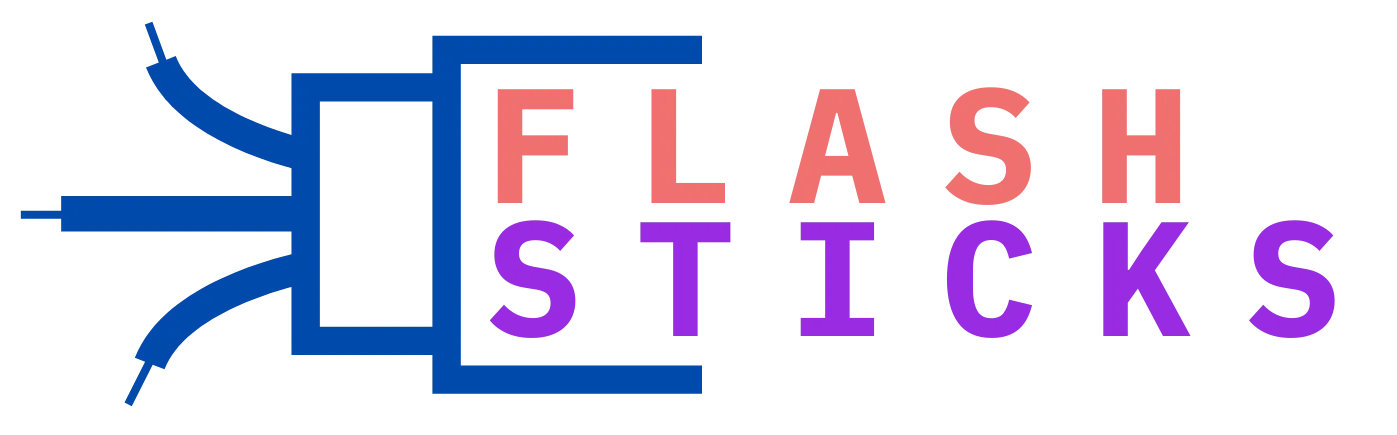What is a pen drive used for?
A pen drive, often referred to as a USB flash drive, has become an essential tool in modern computing. This small, portable device offers a range of functionalities that make it indispensable for everyday tasks. But what exactly is a pen drive used for? Let’s delve into the various uses and benefits of this versatile gadget.
Data Storage
The primary use of a pen drive is to store data. These compact devices can hold substantial amounts of data, from a few megabytes to several gigabytes, making them ideal for storing files, documents, photos, and videos.
| Storage Capacity | Use Case |
|---|---|
| 16GB | Basic file storage including documents and small media files |
| 64GB | Storing a mix of large and small files, including HD videos |
| 128GB | Heavy-duty storage for large projects and extensive multimedia files |
File Transfer
Pen drives are highly effective for transferring files between computers. Given their plug-and-play nature, it’s easy to transfer documents, software, and media files from one device to another quickly and efficiently.
Backup Solution
Ensuring that important data is backed up is crucial, and flash drives serve as a straightforward solution for this. Users can easily copy important files onto a pen drive and store it in a safe place for future retrieval.
Bootable Media Creation
Pen drives can be used to create bootable media, which is particularly useful for installing operating systems or running system diagnostics. Many IT professionals utilize thumb drives to carry essential bootable tools for troubleshooting and installations.
Multimedia Storage
Owing to their abundant storage space, pen drives are perfect for storing and transporting multimedia files. Users can save their favorite music, movies, and other media files to enjoy on different devices.
Portable Software
Certain software applications can be run directly from a pen drive without needing installation on the host computer. This feature is especially useful for utilities and diagnostic tools that IT professionals and technicians use. Benefits of Using a thumb Drive :
- Portability: Compact and easy to carry around.
- Compatibility: Works with most computers and operating systems.
- Durability: More resilient compared to CDs and DVDs.
- Cost-effective: Affordable options available for various storage capacities.
Practical Tips for Using a Pen Drive
- Regularly scan your pen drive for viruses.
- Always eject the drive safely to avoid data corruption.
- Keep important data backed up in multiple locations.
- Consider encrypted flash drives for sensitive information.
Interesting Facts about Pen Drives
- The first commercially available USB flash drive was introduced in 2000.
- USB 3.0 can transfer data at speeds up to 5Gbps.
- The largest pen drive available can hold several terabytes of data.
Conclusion
pen drives are versatile tools that serve numerous purposes, from simple data storage and file transfer to more complex tasks like creating bootable media. Their portability, compatibility, and cost-effectiveness make them a valuable addition to any digital toolkit. Whether you are a professional needing reliable backup solutions or a student transferring projects between machines, a pen drive offers a convenient and efficient way to manage your data.