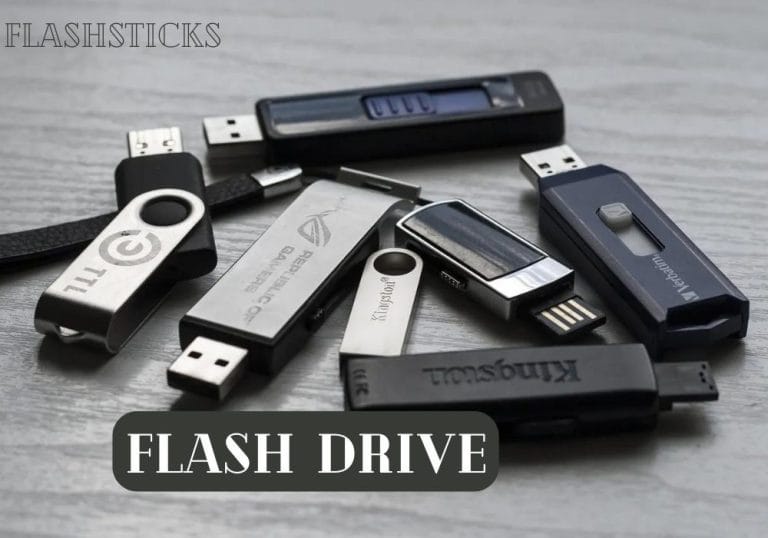Practical Flash Sticks Hacks to Improve Productivity
“In today’s fast-paced digital world, maximizing productivity is essential. One often-overlooked resource that can significantly boost your efficiency is the humble flash stick. Whether you’re a student, a professional, or a tech enthusiast, flash sticks (USB drives) offer numerous ways to streamline your workflows. In this article, we will explore various practical hacks to enhance your productivity using flash sticks, ensuring you get the most out of these portable devices.
Why Flash Sticks are Essential for Productivity
Flash sticks, also known as USB drives, are compact, portable, and versatile tools that can store vast amounts of data. Here are some reasons why they are indispensable for improving productivity:
- Portability: Easily carry important files wherever you go.
- Speed: Quick data transfer speeds help you save time.
- Compatibility: Work across most operating systems and devices.
- Security: Keep your data safe with encryption and password protection.
Practical Flash Stick Hacks for Enhanced Productivity
1. Bootable Operating System
Carrying a bootable operating system on your flash stick is an excellent hack for productivity, especially for IT professionals and tech enthusiasts. It allows you to run a full operating system on any computer without modifying the host machine.
2. Portable Applications
Load essential portable applications onto your flash stick for on-the-go access. These applications don’t require installation and can run directly from the USB drive. Here are a few must-have portable applications:
| Application | Function |
|---|---|
| LibreOffice Portable | Office Suite |
| VLC Media Player Portable | Multimedia Player |
| GIMP Portable | Image Editor |
| Mozilla Firefox Portable | Web Browser |
3. Auto-Run Scripts
Leverage auto-run scripts to automate tasks upon plugging in your flash stick. For instance, you can set up a script to back up specific folders automatically, ensuring you never lose critical data.
4. Data Synchronization
Synchronize files across multiple devices effortlessly using your flash stick. Tools like FreeFileSync allow you to sync files between your USB drive and other devices, ensuring you always have the latest versions of your documents.
5. Secure Data Storage
Protect sensitive data by encrypting your flash stick. Tools such as VeraCrypt and BitLocker offer robust encryption options, helping you safeguard your data from unauthorized access.
6. Resource Kits
Compile a resource kit on your flash stick tailored to your professional needs. For example, a web developer might include code snippets, essential libraries, and development tools. This way, you have everything you need in one place, boosting your productivity.
Benefits of Using Flash Sticks for Productivity
- Accessibility: Access your essential data anytime, anywhere.
- Efficiency: Reduce the time spent looking for files across different devices.
- Security: Keep your sensitive data safe with encryption and password protection.
- Convenience: Carry a variety of tools and applications in a single, portable device.
Practical Tips for Maximizing Flash Stick Performance
To get the most out of your flash stick, consider the following tips:
- Regularly Back Up Data: Ensure you have backups of important files to prevent data loss.
- Use High-Quality Flash Sticks: Invest in reliable, high-speed USB drives from reputable brands.
- Keep Software Updated: Make sure your portable applications and operating systems are updated to the latest versions.
- Maintain Clean Drives: Periodically clean your flash stick to remove unnecessary files and free up space.
Conclusion
Flash sticks are versatile and powerful tools that, when used effectively, can greatly enhance your productivity. From bootable operating systems and portable applications to data synchronization and secure storage, the possibilities are endless. By incorporating these practical flash stick hacks into your routine, you can streamline your workflows, save time, and ensure your important data is always at your fingertips.
Embrace the potential of flash sticks today and watch your productivity soar!
“`