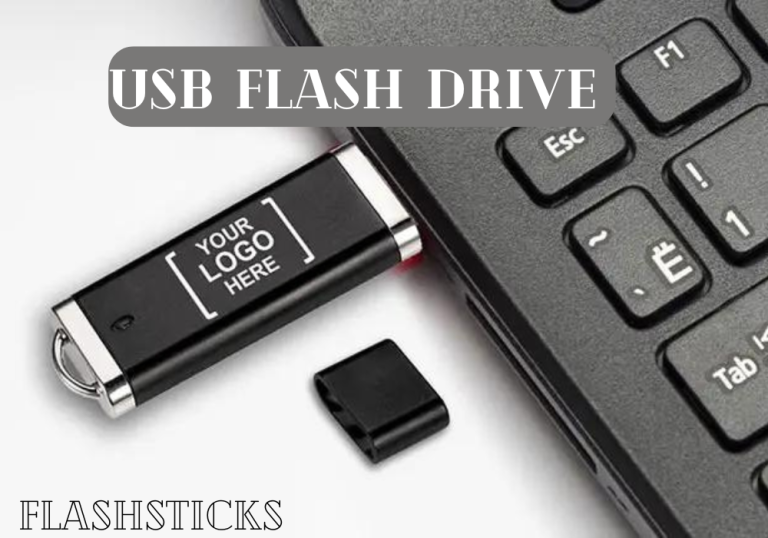Simplify Your Workflow with These Flash Sticks Hacks
In today’s digital age, efficiency and productivity are paramount. One often overlooked yet incredibly powerful tool is the humble flash stick, also known as a USB drive. These compact devices can be game-changers when it comes to organizing and enhancing your workflow. In this article, we’ll dive into several practical flash stick hacks that will streamline your tasks and boost your productivity.
Why Use Flash Sticks for Workflow Optimization?
Flash sticks are small, portable, and highly versatile. Here are some core benefits of integrating flash sticks into your workflow:
- Portability: Carry your essential files, software, and documents anywhere.
- Data Security: Encrypt your data to protect sensitive information.
- Speed: Fast data transfer rates that save you time.
- Diversification: Use them for various tasks, from booting systems to running portable applications.
Essential Flash Stick Hacks for Enhanced Workflow
1. Create a Portable Software Suite
Imagine having all your essential software with you wherever you go. Flash sticks can make this a reality. By using applications like PortableApps, you can install a variety of software, including browsers, office suites, and multimedia tools, directly onto your USB drive. Here’s how to set it up:
- Download and install PortableApps from their official website.
- Choose the applications you frequently use and install them onto your flash stick.
- Plug your USB into any computer, and you’re ready to go!
2. Bootable OS Installation
One of the most powerful hacks is creating a bootable USB stick with an operating system. This is particularly useful for IT professionals and those who troubleshoot computers regularly. Follow these steps to create a bootable flash stick:
- Download a bootable OS ISO file (e.g., Ubuntu, Windows).
- Use software like Rufus or UNetbootin.
- Select your ISO file and your USB to create the bootable stick.
3. Automatic Backups and Synchronization
Having regular backups of your important files is crucial. Flash sticks can serve as an excellent medium for this. Tools like SyncBackFree or Allway Sync can be configured to automatically back up data to your USB drive:
- SyncBackFree: Set up profiles for different tasks and destinations, ensuring an organized backup process.
- Allway Sync: Offers manual and automated sync options to keep your data replicated across devices.
4. Encrypt Sensitive Data
If you handle confidential information, encrypting your data is a must. Software like VeraCrypt can be used to create encrypted volumes on your flash stick:
- Install VeraCrypt and launch the application.
- Create a volume and select your USB drive as the destination.
- Follow the wizard to set volume size, encryption algorithm, and password.
5. Organize Your Files with Folder Shortcuts
Keeping your USB drive clutter-free and organized can significantly boost efficiency. Here are some tips:
- Create dedicated folders for different types of files (e.g., Documents, Media, Software).
- Use folder shortcuts for quick access to frequently used files.
- Periodically clean up and archive old files to maintain ample storage space.
Practical Tips for Maximizing Flash Stick Use
While using flash sticks, following these best practices can enhance your experience:
| Tip | Description |
|---|---|
| Avoid Physical Damage | Use protective cases and remove drives safely to prevent data corruption. |
| Regularly Update Software | Ensure your portable apps and OS images are up-to-date to receive the latest features and security fixes. |
| Have Multiple Flash Sticks | Dedicate different drives for specific tasks to avoid clutter and simplify organization. |
Conclusion
Flash sticks are more than just storage devices; they are versatile tools that can dramatically streamline your workflow. By implementing these flash stick hacks, you can increase your productivity, safeguard your data, and have valuable resources at your fingertips wherever you go. Take the time to set up your USB drives effectively and watch your efficiency soar!