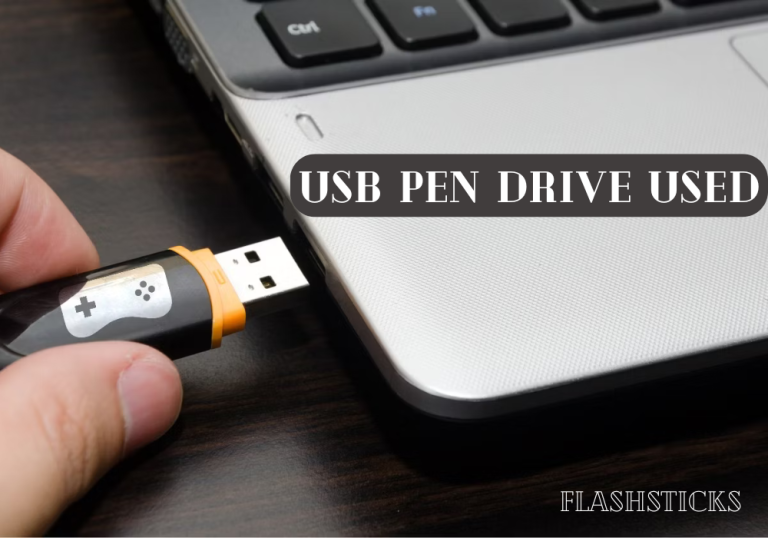Unlock Hidden Features with These Flash Sticks Hacks
“`Flash sticks, also known as USB drives, have become indispensable tools in our tech-savvy world. Beyond their basic data storage functionality, there are numerous hidden features and hacks that can transform these simple devices into powerful tools. In this article, we’ll unveil some of the most practical and mind-blowing flash sticks hacks to help you make the most out of your USB drives.
Benefits of Flash Stick Hacks
Before diving into the hacks themselves, let’s highlight the overarching benefits you can gain from using these creative techniques:
- Enhanced Productivity: Maximize the potential of your USB drive beyond mere storage.
- Data Security: Keep your information safe and secure through innovative methods.
- Convenience: Simplify and automate various tasks on multiple devices.
- Cost-Efficiency: Save money by utilizing flash sticks for creative and practical applications.
Top Flash Sticks Hacks You Need to Know
1. Create a Portable Operating System
Turn your USB drive into a portable operating system that you can take anywhere. With tools like Rufus or Etcher, you can load Linux distributions or even a portable version of Windows onto your flash stick. This allows you to boot up your customized OS on virtually any computer, giving you a seamless experience no matter where you are.
2. Secure Your Data with Encryption
Data security is paramount in the digital age. Tools like VeraCrypt allow you to create encrypted volumes on your USB drive. This ensures that even if your drive falls into the wrong hands, your data remains protected.
3. Use Your Flash Stick as a Password Vault
Manage and secure your passwords with applications like KeePass. You can store your KeePass database on your USB drive and access it from any computer, offering both mobility and security.
4. Install Portable Apps
Portable apps are versions of software that can run directly from your USB drive without needing installation on the host computer. Websites like PortableApps offer a plethora of applications, including browsers, editors, and more.
5. Boost Your PC’s Performance with ReadyBoost
If you’re using Windows, you can use the ReadyBoost feature to enhance your PC’s performance. Simply plug in your USB drive, right-click it in File Explorer, and select “Use this device” under the ReadyBoost tab to start accelerating system performance.
6. Create a Recovery Drive
A USB drive can serve as a lifesaver when your system runs into issues. Create a recovery drive that enables you to troubleshoot and repair problems by following the instructions on the official Windows or Mac support sites.
Practical Tips for Using Flash Sticks Hacks
Here are some additional tips to keep in mind when utilizing these hacks:
- Backup Regularly: Always keep a backup of your data to prevent loss.
- Use Quality Flash Drives: Invest in reliable and high-speed USB sticks.
- Check Compatibility: Ensure the software and tools you plan to use are compatible with your flash stick’s format and capacity.
FAQs About Flash Sticks Hacks
| Question | Answer |
|---|---|
| What is ReadyBoost? | A feature of Windows that uses a USB drive to improve performance. |
| Can I install an OS on a flash stick? | Yes, using tools like Rufus or Etcher. |
| How do I encrypt my USB drive? | Use applications like VeraCrypt for encryption. |
Conclusion
Unlocking the hidden features of your USB drive can significantly enhance your digital experience. From creating a portable OS to securing your data with encryption, these flash stick hacks provide versatile and powerful solutions that cater to a wide range of needs. Take full advantage of these techniques to ensure you’re getting the most out of your flash sticks.
So, grab your USB drive and start experimenting with these ingenious hacks today!
“`