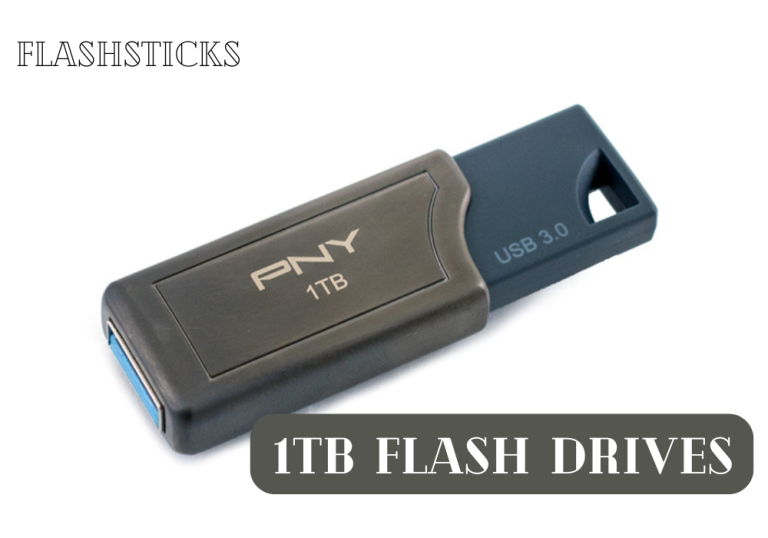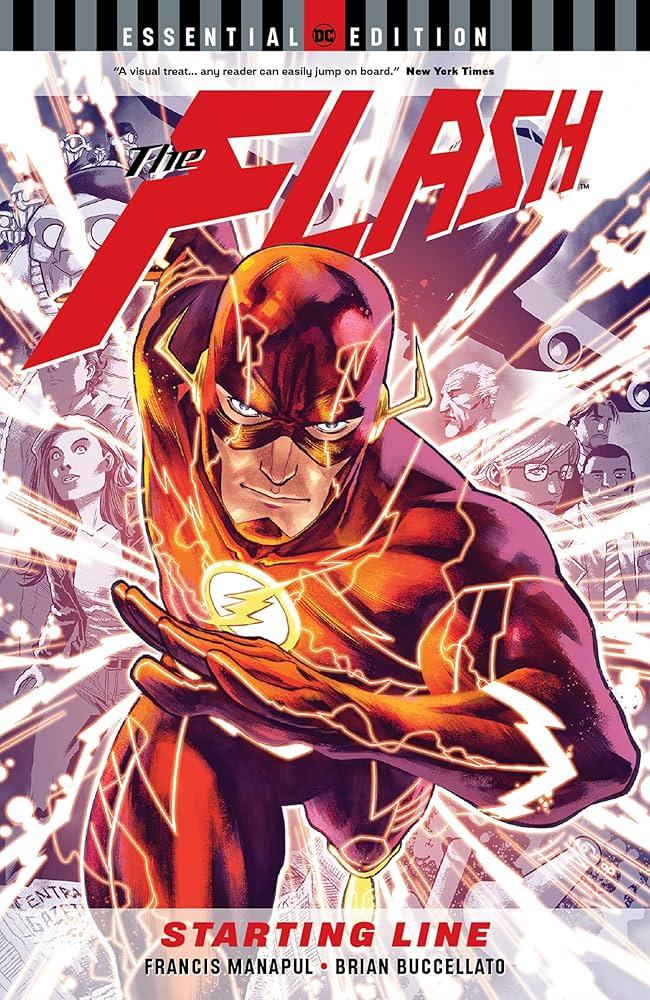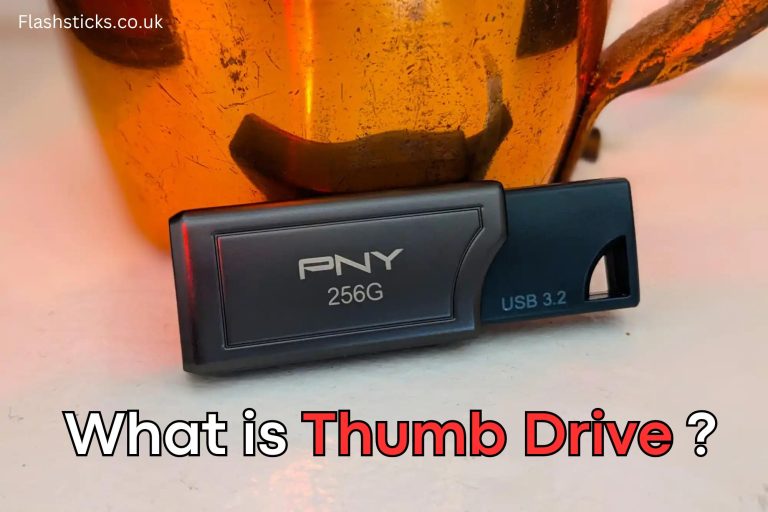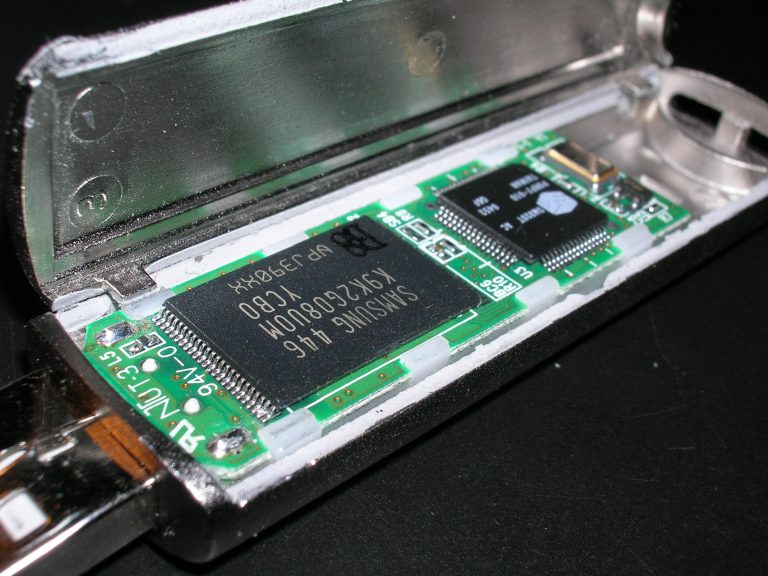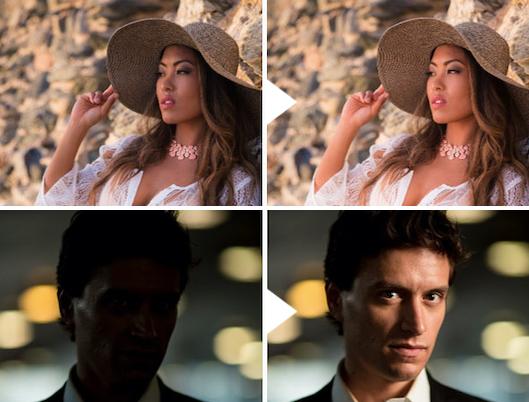What is a USB Device? Comprehensive Guide to USB Technology
In today’s technologically advanced world, USB devices have become ubiquitous, essential for various computing needs. From external storage options to input devices like keyboards and mice, the universal serial bus has revolutionized how we interact with our computers. But what exactly is a USB device?
Introduction
A USB device, short for Universal Serial Bus device, refers to any electronic gadget that connects to a computer through a USB port. These devices include a wide array of hardware like storage drives, printers, cameras, and more. This article delves into everything you need to know about USB devices, including their types, benefits, and how they work.
Types of USB Devices
USB devices come in various forms, each serving a unique purpose. Here are some popular types:
- Storage Devices: These include USB flash drives, external hard drives, and SSDs.
- Input Devices: Keyboards, mice, and game controllers.
- Output Devices: Printers, scanners, and monitors.
- Multi-functional Devices: USB hubs and docking stations.
Common Types of USB Ports
Various USB ports offer different data transfer rates and power capabilities. Here’s a quick reference table:
| USB Port Type | Data Transfer Rate | Power Delivery |
|---|---|---|
| USB 1.1 | 1.5 Mbps / 12 Mbps | 2.5W |
| USB 2.0 | 480 Mbps | 2.5W |
| USB 3.0 | 5 Gbps | 4.5W |
| USB-C | 10 Gbps / 20 Gbps | Up to 100W |
Benefits of USB Devices
USB devices offer numerous advantages:
- Universal Compatibility: USB ports are standard in virtually all computing devices.
- Ease of Use: Most USB devices are plug-and-play, requiring no additional software installation.
- High Data Transfer Rates: Modern USB ports like USB 3.0 and USB-C provide fast data transfer speeds.
- Power Delivery: USB ports can deliver power, capable of charging devices like smartphones and laptops.
How Do USB Devices Work?
Understanding how USB devices operate can demystify their widespread usage. USB devices follow a master-slave architecture, where the computer (host) controls the data flow to and from the connected device.
Step-by-Step USB Device Operation
- Connection: Insert the USB device into the computer’s USB port.
- Recognition: The host computer detects the device and initiates communication.
- Driver Installation: The host loads the required driver for the device, either from the device itself or the operating system.
- Ready for Use: Once the driver is installed, the device is ready for use, allowing data transfer, power delivery, or both.
Practical Tips for Using USB Devices
To make the most of your USB devices, consider these practical tips:
- Ensure your USB cables are in good condition to avoid connection issues.
- Use USB hubs to expand the number of available ports if your device has limited USB slots.
- Regularly eject your USB storage devices properly to prevent data corruption.
- Update your device drivers to ensure compatibility and enhanced performance.
Interesting Facts About USB Technology
Here are some fascinating tidbits about USB technology:
- The USB 1.0 standard was introduced in 1996, revolutionizing peripheral connectivity.
- Over 10 billion USB devices are in use worldwide.
- USB-C is becoming the standard port due to its versatility and power delivery capabilities.
- The USB Implementers Forum (USB-IF) manages USB standards and compliance.
Conclusion
USB devices have fundamentally transformed how we connect peripherals to our computers. Understanding the different types of USB devices, their benefits, and best practices for using them can significantly enhance your computing experience. Whether you’re utilizing storage solutions, input devices, or multifunctional hubs, USB technology offers a reliable, universally compatible means to streamline your digital activities. Stay informed about the latest advancements in USB technology, and harness its full potential for your everyday computing needs.