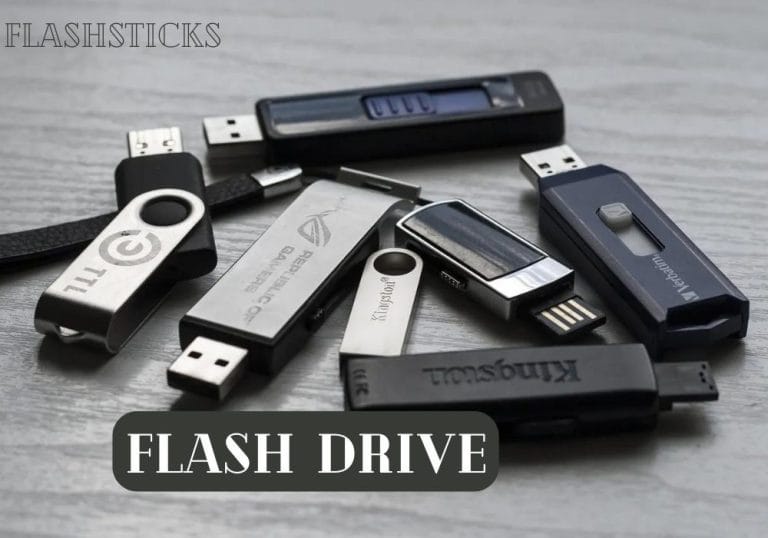USB Drive Buying Guide for Beginners: Your Ultimate Resource
Welcome to our comprehensive USB drive buying guide designed especially for beginners. With a plethora of options available, selecting the right USB drive can be challenging. This guide aims to provide you with everything you need to know to make an informed decision. Keep reading to discover tips and valuable information that will help you choose the perfect USB drive for your needs.
Understanding USB Drive Basics
USB drives, also known as flash drives or thumb drives, are portable storage devices that connect to computers and other devices via USB ports. They come in various sizes, capacities, and speeds, and are used for storing and transferring data. Let’s delve into the key features to consider when buying a USB drive.
1. Storage Capacity
One of the most important factors when choosing a USB drive is its storage capacity. USB drives range from 4GB to 1TB or more. Here is a breakdown of different storage capacities and their common uses:
| Storage Capacity | Common Uses |
|---|---|
| 4GB – 16GB | Storing documents, small files, and low-resolution photos |
| 32GB – 64GB | Storing high-resolution photos, videos, and moderately large files |
| 128GB – 256GB | Storing HD videos, gaming files, and large software applications |
| 512GB – 1TB | Backup of entire systems, holding massive data amounts, professional use |
2. Transfer Speed
Transfer speed is another critical factor. It determines how quickly data can be read from or written to the USB drive. USB drives are available in several speed categories:
- USB 2.0: Basic speed, suitable for everyday tasks like storing documents. Transfer speeds up to 480 Mbps.
- USB 3.0: Faster speeds, ideal for transferring large files such as videos and software. Transfer speeds up to 5 Gbps.
- USB 3.1 & USB 3.2: Even higher speeds, perfect for professional use. Transfer speeds up to 10 Gbps and 20 Gbps respectively.
- USB 4.0: Latest technology with transfer speeds up to 40 Gbps.
3. Portability and Durability
Considering the portability and durability of a USB drive is essential, especially if you plan to carry it around frequently.
- Size and Weight: Lightweight and compact drives are easier to carry.
- Casing Material: Drives with metal or rugged casings offer better protection against physical damage.
- Features: Some USB drives come with features like keyring attachments and sliding mechanisms to protect the USB plug.
4. Security Features
For added data protection, look for USB drives with integrated security features:
- Password Protection: Encrypts the drive, requiring a password to access stored data.
- Hardware Encryption: Provides enhanced security by encrypting data directly on the drive hardware.
- Biometric Authentication: Some drives offer fingerprint scanners for accessing data.
Benefits of USB Drives
USB drives have numerous advantages that make them a popular choice for data storage and transfer:
- Portability: Compact and lightweight, easy to carry anywhere.
- Compatibility: Works with most devices, including PCs, laptops, and sometimes smartphones.
- Versatility: Suitable for storing various types of data, from documents to videos.
- Convenience: Simple to use, plug-and-play functionality.
- Cost-Effective: Affordable options are available, catering to different budgets.
Practical Tips for Choosing a USB Drive
Assess Your Needs
First, determine your requirements. Identify the type of files you’ll be storing and their average sizes. This will help you select the appropriate storage capacity.
Check Compatibility
Ensure the USB drive is compatible with your devices. Most modern devices support USB 3.0 or higher, but checking compatibility is crucial, especially if you’re using older hardware.
Consider the Brand
Opt for reputable brands known for their reliability and quality. Some popular brands include SanDisk, Kingston, and Samsung.
Look for Warranty
A USB drive with a good warranty offers peace of mind. It ensures that you’re covered in case of any manufacturing defects or issues.
Conclusion
Choosing the right USB drive involves understanding your needs and evaluating essential factors like storage capacity, transfer speed, portability, and security features. By following this beginner’s guide, you can make an informed decision and select a USB drive that best suits your requirements.
USB drives are versatile tools that can significantly enhance your data storage and transfer experience. With the knowledge gained from this guide, you’re now equipped to navigate through the various options and make a choice that meets your needs effectively.