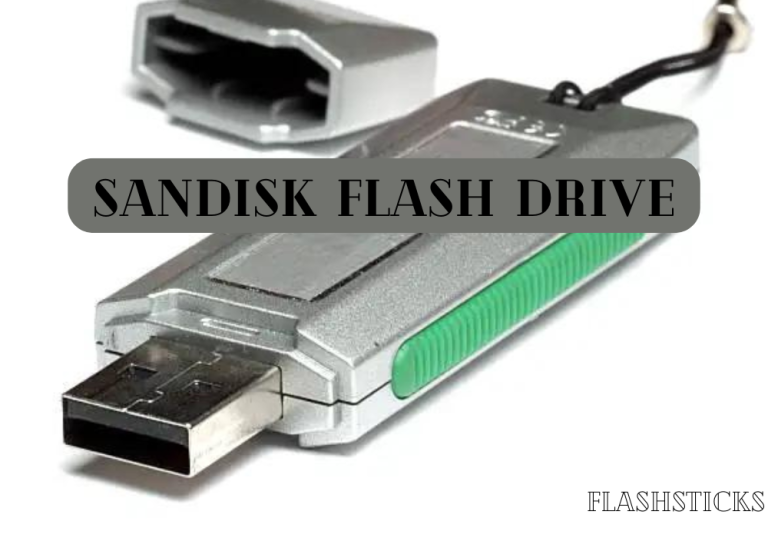What is a USB driver?
USB drivers are crucial components that enable your computer to communicate effectively with USB (Universal Serial Bus) devices, such as external hard drives, printers, smartphones, cameras, and game controllers. These software programs translate commands between the operating system and the physical device, ensuring smooth data transfer, functionality, and reliable operation.
In essence, a USB driver serves as a translator, allowing your computer’s hardware and software to converse seamlessly with each other. It acts as an interface between the low-level hardware and the higher-level software applications, ensuring that data is correctly interpreted and processed.
how USB drivers work
Here’s a breakdown of how USB drivers work:
- Device Detection: When a USB device is connected to your computer, the operating system recognizes it as a new hardware component.
- Driver Installation: If the necessary USB driver is not already installed, the system prompts the user to download and install it. The driver is often provided by the device manufacturer.
- Driver Installation Process: During installation, the driver software is copied to the computer’s hard drive and registered with the operating system. It may also require setting up configuration files and registry entries.
- Communication Establishment: After installation, the USB driver takes over, enabling communication between the device and the OS. It translates commands from the operating system to the device’s hardware and vice versa.
Benefits of USB Driver:
• Improved Performance: Properly installed USB drivers ensure devices work efficiently and without interruptions.
• Error Reduction: By translating commands correctly, drivers prevent communication errors and data corruption.
• Device Compatibility: With the right drivers, a wide range of USB devices can be used with various operating systems and computers.
• Security: Sometimes, outdated or corrupted drivers can be exploited by malware. Keeping drivers up to date helps maintain system security.
Practical Tips:
• Regularly Update Drivers: Device manufacturers frequently release updated drivers to fix bugs, improve performance, and enhance compatibility. Regularly check for updates.
• Use Genuine Drivers: Download drivers from official manufacturer websites to ensure they are legitimate and compatible with your system.
• Don’t Use Unknown Drivers: Avoid downloading drivers from untrusted sources to prevent potential malware infections.
Types of USB Driver:
• Device Drivers: These are specific to each type of USB device, such as a printer, scanner, or webcam.
• Host Controller Drivers: These manage the USB host controller (the component inside the computer that facilitates communication with external devices).
• Hub Drivers: These control USB hubs, which can connect multiple devices to a single port.
History of USB Driver:
• 1996: The USB specification was first published, establishing the USB protocol for data transfer between devices.
• 1998: Windows 98 included native USB support and drivers for USB devices began to proliferate.
• 2000s: USB 2.0 became the dominant standard, offering faster data transfer speeds and wider adoption across devices and operating systems.
Conclusion
USB drivers play a vital role in enabling your computer to interact with a wide range of USB devices. By providing a bridge between the hardware and software components, they ensure seamless communication, improved performance, and reduced errors. It’s essential to keep drivers up to date, use legitimate sources, and be aware of the different types of drivers available to maximize the potential of your USB-connected devices.