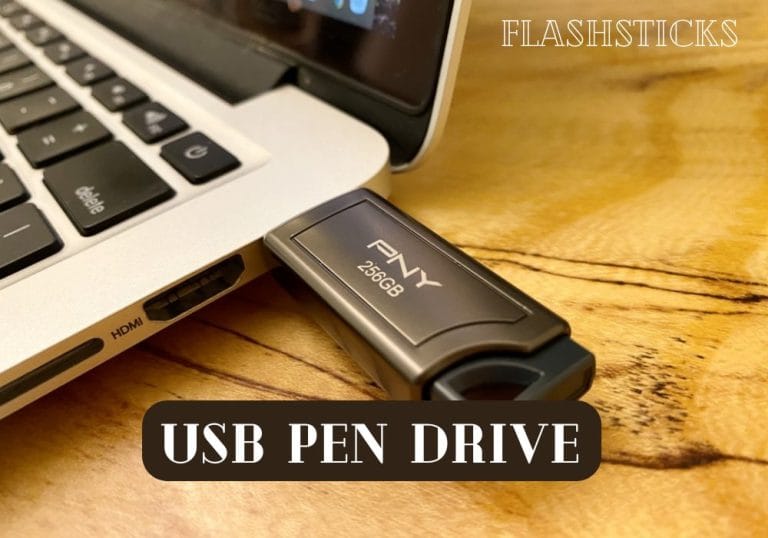Best USB drives for storing important documents
“
In today’s fast-paced digital world, keeping your important documents secure and easily accessible is paramount. One tried-and-true method for data storage is using USB drives. These portable devices offer convenience, reliability, and ample storage capacity. Whether you’re backing up sensitive files or transporting essential documents, the right USB drive can make all the difference. In this article, we’ll explore the best USB drives for storing important documents. We’ll cover their features, benefits, and why they stand out in the market.
Benefits of Using USB Drives for Storing Important Documents
USB drives are a staple in data storage for several compelling reasons:
- Portability: USB drives are compact and easy to carry, making them perfect for on-the-go data storage.
- Durability: Many USB drives are designed to withstand physical damage, protecting your data from unexpected accidents.
- Security Features: Advanced USB drives offer encryption and password protection to keep sensitive information secure.
- Compatibility: USB drives work with various operating systems and devices, providing versatile access to your documents.
Top USB Drives for Storing Important Documents
Here’s a curated list of some of the best USB drives available on the market for storing important documents:
| USB Drive | Capacity | Features | Price |
|---|---|---|---|
| SanDisk Extreme Pro | 128GB, 256GB, 512GB | High speed, Encryption, Durable build | $39.99 |
| Samsung BAR Plus | 32GB, 64GB, 128GB, 256GB | Metal casing, Fast read speeds | $24.99 |
| Kingston DataTraveler Vault Privacy 3.0 | 8GB, 16GB, 32GB, 64GB | Advanced security, AES 256-bit encryption | $52.99 |
| PNY Turbo | 32GB, 64GB, 128GB, 256GB | High-speed transfer, Sliding collar design | $20.99 |
| Crucial X8 Portable SSD | 500GB, 1TB, 2TB | SSD speed, Durability, Security | $119.99 |
Comparison of Top USB Drives
| USB Drive | Speed | Durability | Security | Overall Rating |
|---|---|---|---|---|
| SanDisk Extreme Pro | 5/5 | 5/5 | 4.5/5 | 4.8/5 |
| Samsung BAR Plus | 4.5/5 | 4.5/5 | 4/5 | 4.5/5 |
| Kingston DataTraveler Vault Privacy 3.0 | 4/5 | 4/5 | 5/5 | 4.3/5 |
| PNY Turbo | 4.5/5 | 4.5/5 | 4/5 | 4.3/5 |
| Crucial X8 Portable SSD | 5/5 | 5/5 | 4.5/5 | 4.8/5 |
Practical Tips for Choosing a USB Drive
Selecting the right USB drive can be a bit overwhelming given the multitude of options available. Here are some practical tips to guide you:
- Storage Capacity: Determine how much storage you need. For important documents, a 32GB to 128GB drive is often sufficient.
- Speed: Consider drives with high read and write speeds, especially if you’ll be transferring large files frequently.
- Security Features: Look for USB drives with built-in encryption and password protection to safeguard your sensitive data.
- Durability: Opt for drives that can withstand physical wear and tear. Metal casings and rugged designs are great choices.
- Brand Reputation: Stick with reputable brands known for quality and reliability, such as SanDisk, Samsung, and Kingston.
Frequently Asked Questions (FAQs)
How do I secure my USB drive?
Many USB drives come with built-in encryption and password protection. You can also use third-party software to encrypt your files before transferring them to the USB drive.
Can USB drives get damaged?
Yes, USB drives can get damaged due to physical impacts, extreme temperatures, or water exposure. It’s wise to choose a drive with robust construction to mitigate these risks.
Is there a difference between USB 2.0 and USB 3.0?
Yes, USB 3.0 offers significantly faster data transfer speeds compared to USB 2.0. If speed is important to you, opt for a USB 3.0 drive.
Conclusion
Choosing the best USB drive for storing important documents involves considering factors such as storage capacity, speed, security features, and durability. The USB drives we’ve highlighted in this article—like the SanDisk Extreme Pro, Samsung BAR Plus, and Kingston DataTraveler Vault Privacy 3.0—stand out for their exceptional features and reliability. By following our practical tips and understanding your specific needs, you can make an informed decision and ensure your valuable documents are stored securely and efficiently.
Remember, investing in a high-quality USB drive is a small price to pay for the peace of mind that comes with knowing your important files are safe and accessible.
“`