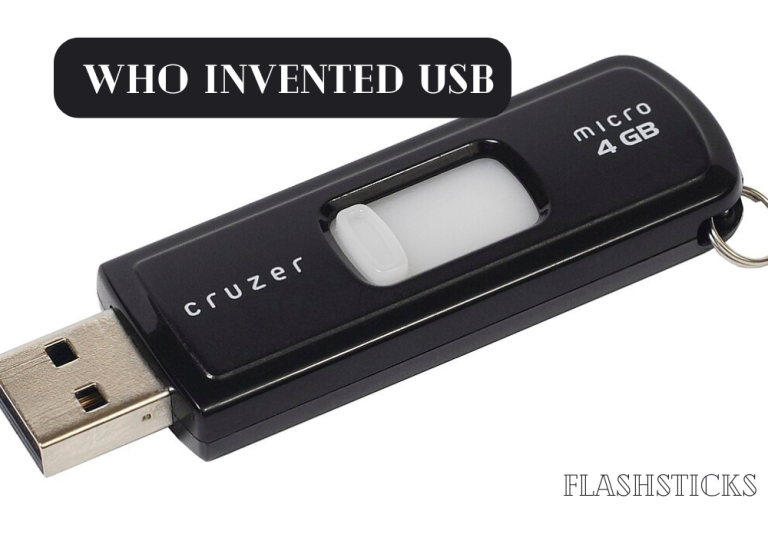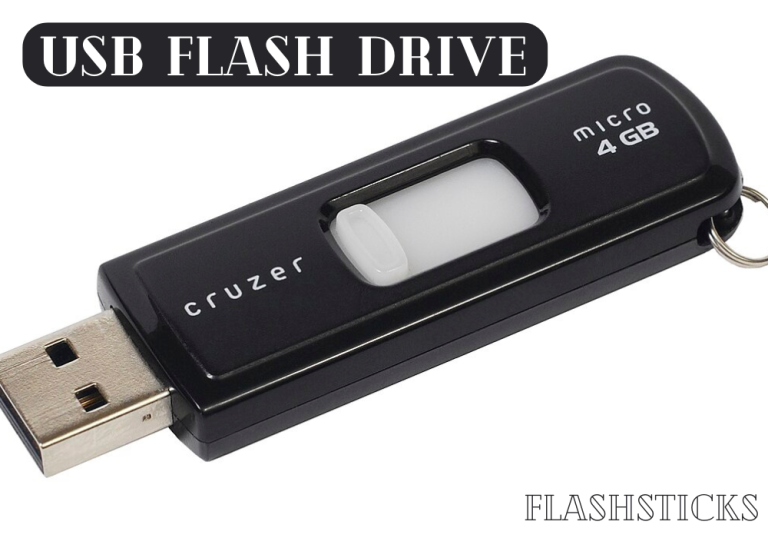Affordable USB drives with large storage capacity
In today’s digital age, USB drives with large storage capacities are essential for personal and professional use. Whether you’re a student, a professional, or just someone who needs to transfer large files, finding an affordable USB drive that meets your needs is crucial. In this article, we’ll explore some of the best USB drives with large storage capacities, their benefits, and practical tips for choosing the right one.
Benefits of Large Storage Capacity USB Drives
- Portability: USB drives are compact and easy to carry around.
- High Storage Capacity: Store large files such as videos, high-resolution photos, and backup data.
- Cost-Effective: Affordable USB drives offer high storage capacity without breaking the bank.
- Versatility: Compatible with various devices, including laptops, desktops, and gaming consoles.
- Durability: High-quality USB drives are built to withstand physical wear and tear.
Top Affordable USB Drives with Large Storage Capacity
| USB Drive | Storage Capacity | Price | Rating |
|---|---|---|---|
| SanDisk Ultra Dual Drive | 256GB | $25 | 4.5/5 |
| Kingston DataTraveler | 512GB | $40 | 4.6/5 |
| PNY Turbo | 256GB | $23 | 4.4/5 |
| Samsung BAR Plus | 128GB | $18 | 4.7/5 |
| Corsair Flash Voyager | 512GB | $45 | 4.3/5 |
Practical Tips for Choosing the Right USB Drive
When selecting a USB drive with a large storage capacity, consider the following tips:
1. Evaluate Your Storage Needs
Assess the amount of data you need to store and choose a USB drive that offers at least 20% more storage than required. This ensures you have ample space for future needs.
2. Check the Read/Write Speeds
High read/write speeds are essential for efficient data transfer. A good USB drive should offer read speeds of at least 100MB/s and write speeds of around 50MB/s.
3. Consider the Brand Reputation
Stick to well-known brands such as SanDisk, Kingston, Samsung, and Corsair. These brands have a reputation for quality and reliability.
4. Look for Security Features
Some USB drives offer security features such as encryption and password protection. If data security is a concern, opt for a USB drive with these features.
5. Validate Compatibility
Ensure the USB drive is compatible with your devices. Most drives are universal, but double-check to avoid compatibility issues.
Real-Life Applications for Large Storage Capacity USB Drives
- Data Backup: Keeping a backup of important files and documents.
- Media Storage: Storing large media files such as videos, music, and photos.
- Software Installation: Transporting installation files for software or operating systems.
- Educational Purposes: Saving and transferring educational materials, research data, and projects.
- Professional Use: Sharing large presentations, reports, and professional portfolios.
Common Myths About USB Drives
There are several misconceptions about USB drives. Let’s debunk some common myths:
- Myth 1: All USB drives are the same.Fact: Different USB drives come with varying storage capacities, speeds, and features.
- Myth 2: Higher cost means better quality.Fact: Many affordable USB drives offer excellent performance and durability.
- Myth 3: USB drives are prone to data loss.Fact: High-quality USB drives are reliable and come with data protection features.
- Myth 4: Large storage capacities are unnecessary for most users.Fact: The increasing size of digital content makes large storage capacities essential for many users.
Conclusion
Choosing an affordable USB drive with a large storage capacity doesn’t have to be daunting. By understanding your needs, checking the specifications, and relying on reputable brands, you can find a USB drive that’s both cost-effective and efficient. Whether you need it for academics, work, or personal use, the right USB drive can offer unparalleled convenience and reliability.
We hope this guide has provided you with valuable insights and helped you make an informed decision. For more tech-related tips and reviews, stay tuned to our blog!