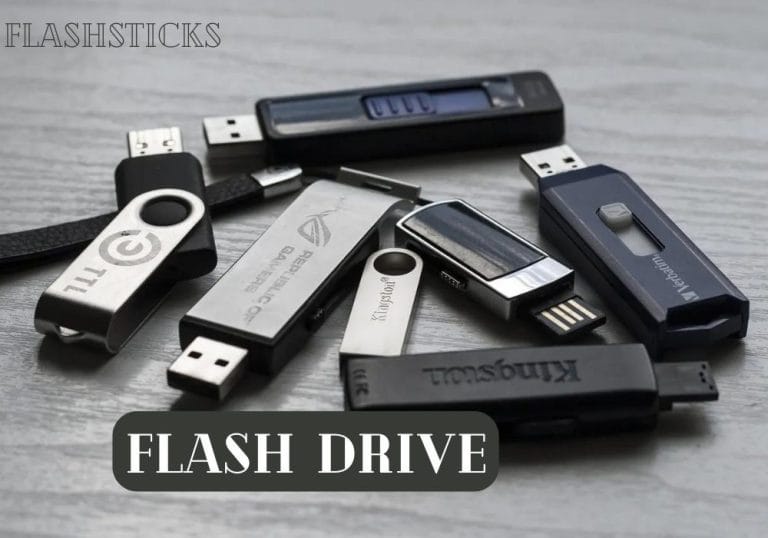What is a USB flash drive?
“In the modern world, the need for portable and reliable storage solutions has never been greater. Whether it’s for personal use, business, or academic purposes, a USB flash drive serves as an essential tool. But what exactly is a USB flash drive, and why has it become so indispensable? This comprehensive guide will delve into the key aspects of USB flash drives: their features, benefits, practical tips for use, and more.
Introduction to USB Flash Drives
A USB flash drive, also known as a thumb drive, pen drive, or memory stick, is a small, portable device used for data storage. Equipped with a USB (Universal Serial Bus) interface, these drives allow users to store, transfer, and access data easily. USB flash drives are known for their durability, convenience, and affordability, making them a popular choice for millions of users worldwide.
Features of USB Flash Drives
USB flash drives come equipped with various features that enhance their functionality and usability:
- Portability: Their small size and lightweight make them easy to carry anywhere.
- Durability: Built to withstand everyday wear and tear, making them a reliable storage solution.
- Storage Capacity: Available in a wide range of storage sizes, from as small as 2GB to as large as 2TB.
- Speed: Varies depending on the USB interface; USB 3.0 and USB 3.1 offer faster data transfer rates compared to USB 2.0.
- Compatibility: Compatible with various devices such as computers, tablets, and even some smartphones.
Technical Specifications of USB Flash Drives
| Feature | Description |
|---|---|
| Connector Types | USB-A, USB-C, USB 3.0, USB 3.1 |
| Data Transfer Speed | Up to 5 Gbps (USB 3.0), 10 Gbps (USB 3.1) |
| Storage Capacity | 2GB to 2TB |
| File System | FAT32, exFAT, NTFS |
| Form Factor | Various sizes and designs |
Benefits of Using USB Flash Drives
There are numerous benefits to using USB flash drives, which contribute to their widespread popularity:
Ease of Use
USB flash drives are incredibly user-friendly. Simply plug the drive into a USB port, and your computer will recognize the device, allowing you to drag and drop files with ease.
Security Features
Many USB flash drives come equipped with security features such as password protection and encryption, ensuring your data remains safe and secure.
Cost-Effective
Compared to other storage solutions, USB flash drives are relatively inexpensive. Their cost-effectiveness makes them accessible to individuals with various budgets.
Versatility
With their compatibility across different devices and operating systems, USB flash drives offer unmatched versatility. Whether you’re using them for work, school, or personal use, they serve a multitude of purposes.
Practical Tips for Using USB Flash Drives
To get the most out of your USB flash drive, consider the following practical tips:
Backup Regularly
Make a habit of backing up your important data regularly. USB flash drives can serve as excellent backup tools, providing an extra layer of protection for your files.
Safely Eject Your Drive
Always safely eject your USB flash drive before removing it from the computer. This helps prevent data corruption and ensures the longevity of the drive.
Keep Your Drive Protected
Although USB flash drives are durable, it’s essential to keep them protected from physical damage. Store them in a case or dedicated compartment in your bag to avoid accidental damage.
Use Encryption
For sensitive data, consider using encryption software to add an extra layer of security. Many modern USB drives come with built-in encryption features.
Fun Facts About USB Flash Drives
Here are some interesting facts about USB flash drives that you might not know:
- The first USB flash drive was introduced in 2000 and had a storage capacity of just 8 MB.
- USB stands for Universal Serial Bus.
- USB flash drives have no moving parts, making them more durable than traditional hard drives.
- The largest USB flash drive available today has a capacity of 2TB.
Conclusion
USB flash drives are an essential tool in today’s digital age. Their portability, versatility, and ease of use make them indispensable for a wide range of users. Whether you need a simple solution for storing documents or a secure way to transport sensitive data, a USB flash drive is a reliable choice. Utilize the practical tips mentioned in this guide to make the most out of your USB flash drive and keep your data safe and secure.
So, next time you need a reliable and convenient way to manage your data, don’t hesitate to consider a USB flash drive!
“`