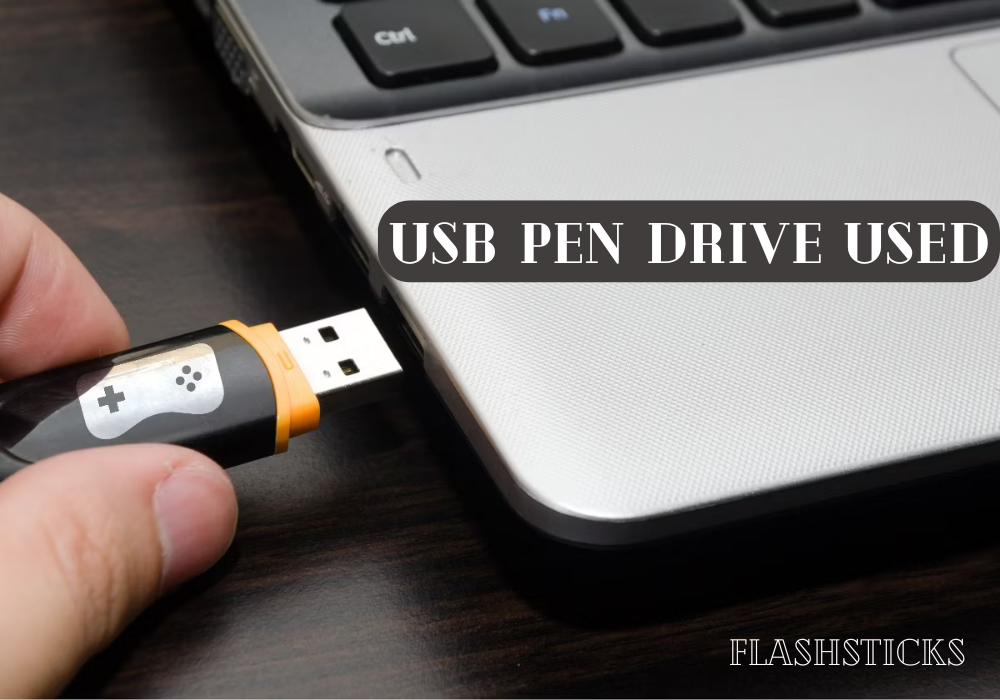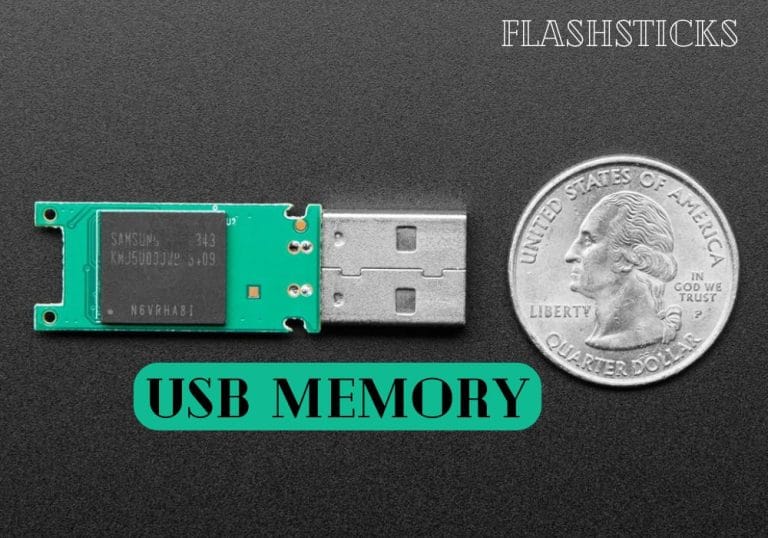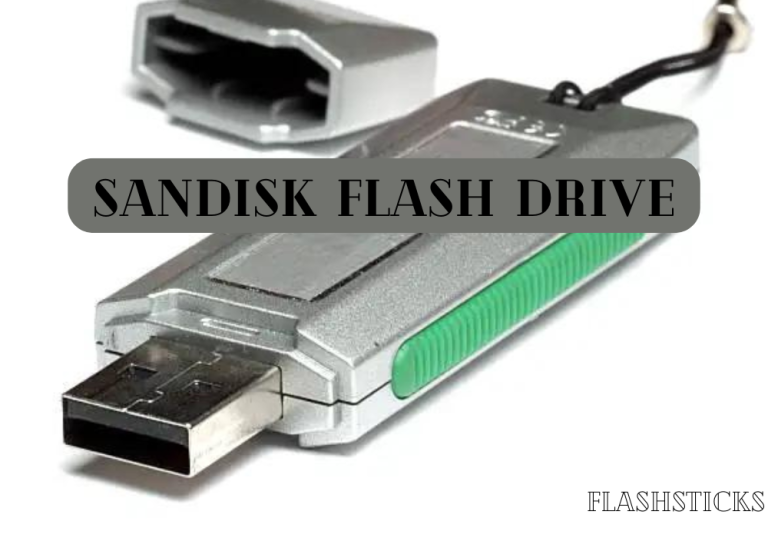What is a USB pen drive used for?
First introduced in the late 1990s, USB pen drives revolutionized data storage by providing a fast, simple, and wireless way to transfer files between devices. Measuring around 2-4 inches long and weighing mere ounces, these drives fit easily into a pocket, purse, or keychain, making them ultra-portable.
USB pen drives leverage flash memory technology, allowing for rapid data access and writing speeds. They’re compatible with most modern computers, laptops, tablets, and smartphones, via the ubiquitous USB-A connector on one end. Many newer pen drives also feature USB-C or micro-USB connectors for added flexibility.
USB Pen Drive Uses in Personal Life
| Personal Use Scenarios |
|
|---|
Commercial and Professional Applications of USB Pen Drives
| Professional and Business Uses |
|
|---|
Benefits of Using USB Pen Drives
USB pen drives offer several advantages over traditional storage methods, including:
- Convenience: Pocket-sized, easy to carry, and plug-and-play compatibility with most devices
- Speed: Fast data transfer rates and near-instant read/write access
- Space-efficiency: Compact form factor for a large storage capacity-to-size ratio
- Security: standoff-alone storage ensures data can’t be accessed via network vulnerabilities
- Cost-effective: Generally cheaper than external hard drives, especially for smaller capacities
Practical Tips for USB Pen Drive Use and Maintenance
To get the most out of your USB pen drives and ensure their longevity, follow these guidelines:
- Handle pens gently to prevent damage to the delicate electronics and connectors
- Cap the drive when not in use to prevent dust, dirt, or moisture entry
- Regularly back up your data to prevent data loss in case of drive failure or corruption
- Avoid overfilling drives to prevent excessive wear and tear
- Format and partition drives periodically for better organization and security
- Update device drivers periodically for optimal system compatibility and performance
Conclusion
USB pen drives have become an indispensable tool in today’s digital landscape, serving both personal and professional needs with ease. Their compact size, speed, convenience, and affordability make them the go-to solution for transferring, sharing, and storing data on the go. By understanding the various use cases, benefits, and best practices for USB pen drives, users can harness the full potential of these versatile storage devices and stay ahead in a rapidly evolving digital world.