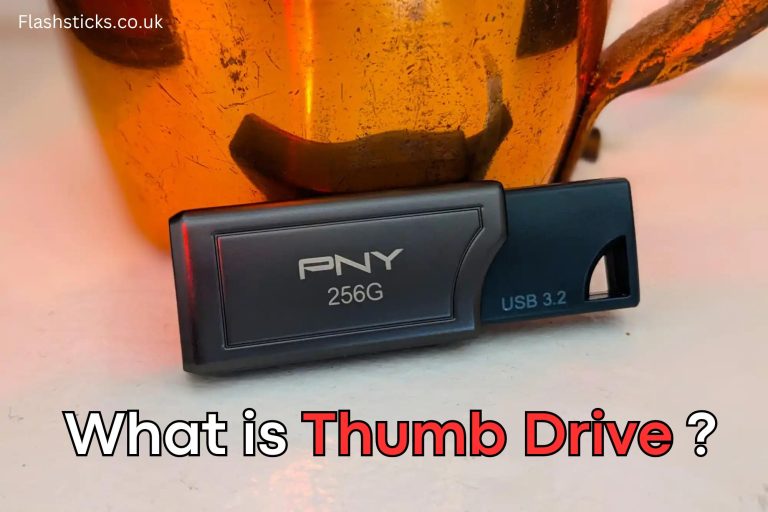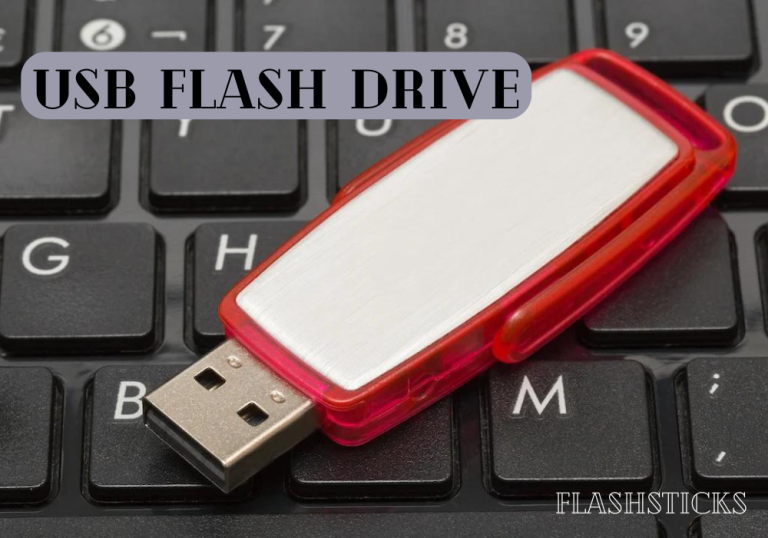What is a flash drive?
Flash drives have become indispensable tools in the modern digital age, providing a convenient and portable method for data storage and transfer. But what is a flash drive, and how can you make the most of this essential device? In this comprehensive guide, we’ll explore everything you need to know about USB drives, from their benefits and uses to practical tips and interesting facts.
Understanding Flash Drives
A flash drive, also commonly known as a USB drive, thumb drive, or memory stick, is a small and portable storage device that uses flash memory to store data. Unlike traditional hard drives, USB drives have no moving parts, making them more durable and robust for everyday use.
How Do Flash Drives Work?
Flash drives use a type of non-volatile memory known as NAND flash technology. What is a flash drive? It’s a device that retains data even when not connected to a power source, thanks to this technology. When you plug a USB drive into a USB port on your computer, it quickly mounts as a storage device, enabling instant access to stored files.
Benefits of Using Flash Drives
- Portability: Flash drives are incredibly small and lightweight, making them easy to carry in your pocket, bag, or even on your keychain.
- Compatibility: USB drives are compatible with most computers and devices that have a USB port.
- Capacity: Available in various storage capacities, flash drives can store anything from a few megabytes to several terabytes of data.
- Durability: With no moving parts, flash drives are less prone to damage and wear compared to traditional hard drives.
- Convenience: Easy to use, requiring no additional software or drivers for most systems.
Common Uses of Flash Drives
Flash drives are versatile and can be used for a myriad of purposes, including:
- Data Storage: Store important documents, photos, videos, and other files.
- Data Transfer: Easily transfer files between computers and devices.
- Backup: Create backups of essential data to safeguard against data loss.
- Bootable Drives: Create bootable media for operating system installations and repairs.
- Portable Applications: Run software and applications directly from your USB drive.
Practical Tips for Using Flash Drives
- Safely Eject: Always use the ‘safely eject’ option on your computer to avoid data corruption.
- Use Password Protection: Consider using encryption software to secure sensitive data on your flash drive.
- Keep Backups: Regularly back up data stored on your USB drive to another storage medium.
- Label Your Drives: Use labels or color codes to differentiate between multiple flash drives.
- Avoid Physical Damage: Handle your USB thumb drives with care to prevent physical damage.
Interesting Facts about Flash Drives
- Here are some fascinating facts about what is a flash drive you might not know:
- The first flash drive was introduced by IBM in 2000, known as the “DiskOnKey.”
- USB drives can retain data for up to 10 years without being plugged in.
- Modern Thumb drives can offer read/write speeds of over 300 MB/s, making data transfer incredibly fast.
- Some high-end USB drives come with additional features, such as biometric security or built-in Wi-Fi capabilities.
Comparison: Flash Drives vs. Other Storage Devices
| Feature | Flash Drive | HDD | SSD |
|---|---|---|---|
| Portability | High | Low | Moderate |
| Durability | High | Low | High |
| Speed | Moderate | Low | High |
| Capacity | Low to High | High | Moderate to High |
| Cost | Low | Moderate | High |
Conclusion
Flash drives are a versatile and indispensable tool in today’s digital landscape. What is a flash drive? It’s a portable, durable, and easy-to-use device that’s ideal for both personal and professional data storage needs. Whether you’re looking to store important files, transfer data between systems, or create a backup, a thumb drive can help you accomplish these tasks efficiently. By following practical tips and leveraging their capabilities, you can make the most out of your thumb drive and ensure your data remains safe and accessible.
Understanding what a thumb drive is and how to use it effectively will empower you to take full advantage of this compact yet powerful technology.