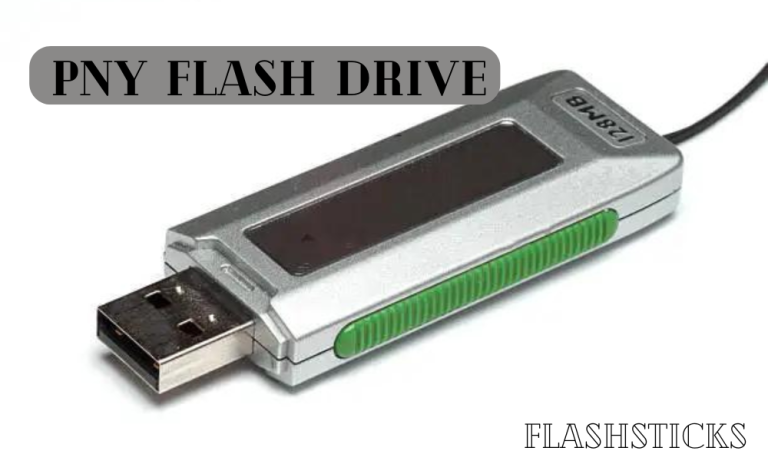What is a USB Key? Comprehensive Guide
In today’s digital age, data storage is paramount, and one of the most versatile tools for this purpose is the USB key. Whether you are a professional looking to transport documents, a student saving assignments, or managing personal files, understanding what a USB key is and its functionalities is crucial. This comprehensive guide will delve into the specifics of USB keys, their benefits, and practical uses. Let’s explore the world of USB keys extensively.
What is a USB Key?
A USB key, commonly known as a USB flash drive or pen drive, is a portable storage device that utilizes Universal Serial Bus (USB) technology to transfer and store digital data. These compact devices typically range in storage capacities from a few megabytes (MB) to several terabytes (TB), making them an essential tool for data storage and transfer.
Types of USB Keys
There are several types of USB keys available based on storage capacity and design. Below is a table summarizing the main types:
| Type | Storage Capacity | Features |
|---|---|---|
| Standard USB Key | 512 MB – 2 TB | Basic storage; suitable for everyday use. |
| High-Speed USB Key (USB 3.0/3.1/3.2) | 1 GB – 2 TB | Faster data transfer rates; ideal for large files. |
| Secure USB Key | 4 GB – 1 TB | Encryption and password protection; for sensitive data. |
| Micro USB Key | 1 GB – 256 GB | Compact size; fits on keychains. |
Benefits of Using a USB Key
USB keys offer several distinct advantages:
- Portability: Easy to carry and can fit in your pocket or on a keychain.
- Versatility: Compatible with various devices including computers, tablets, and some smartphones.
- Capacity: Ranges from a few MB to several TB, catering to diverse storage needs.
- Durability: No moving parts, reducing the risk of mechanical failure.
- Security: Advanced models offer encryption and password protection.
Practical Tips for Choosing a USB Key
When selecting a USB key, consider the following tips to ensure you make the best choice:
- Determine Storage Needs: Assess the amount of data you plan to store to choose a USB key with adequate capacity.
- Consider Speed: For large files or regular transfers, opt for high-speed USB keys (USB 3.0 or higher).
- Check Compatibility: Ensure the USB key is compatible with your devices, particularly if you use USB-C ports.
- Evaluate Security Features: If storing sensitive data, prioritize models with encryption and password protection.
- Durability: Select a USB key with a robust build quality, especially for frequent use or travel.
Common Uses for USB Keys
USB keys have a wide range of uses across various sectors:
- Data Backup: Ideal for backing up important files and documents to prevent data loss.
- Software Installation: Frequently used for installing operating systems and software applications.
- File Transfer: Convenient for transferring files between different devices and locations.
- Media Storage: Suitable for storing music, videos, photos, and other media files.
- Bootable Drives: Can be configured to boot operating systems for troubleshooting and recovery purposes.
Facts About USB Keys
- First USB Key: The first USB flash drive was introduced in 2000 by IBM, with a storage capacity of 8 MB.
- Energy Efficiency: USB keys consume less power compared to traditional external hard drives.
- Longevity: Most USB keys can endure thousands of write and erase cycles before wearing out.
- Universal Use: USB stands for Universal Serial Bus, highlighting its compatibility with a wide range of devices.
Tables for Quick Comparison
| Aspect | USB Key | External Hard Drive |
|---|---|---|
| Portability | Highly portable | Moderately portable |
| Storage Capacity | 512 MB - 2 TB | 500 GB – 16 TB |
| Speed | Up to 625 MB/s (USB 3.0) | Up to 140 MB/s |
| Durability | High (shock-resistant) | Moderate (mechanical parts) |
| Cost | Lower | Higher |
Conclusion
Understanding the capabilities and features of a USB key can significantly enhance your data management strategy. With their portability, versatility, and ease of use, USB keys are indispensable tools for both personal and professional use. Whether it’s for data backup, file transfer, or software installation, choosing the right USB key tailored to your needs can make a substantial difference. We hope this guide has provided you with valuable insights into what a USB key is and how to leverage it effectively.