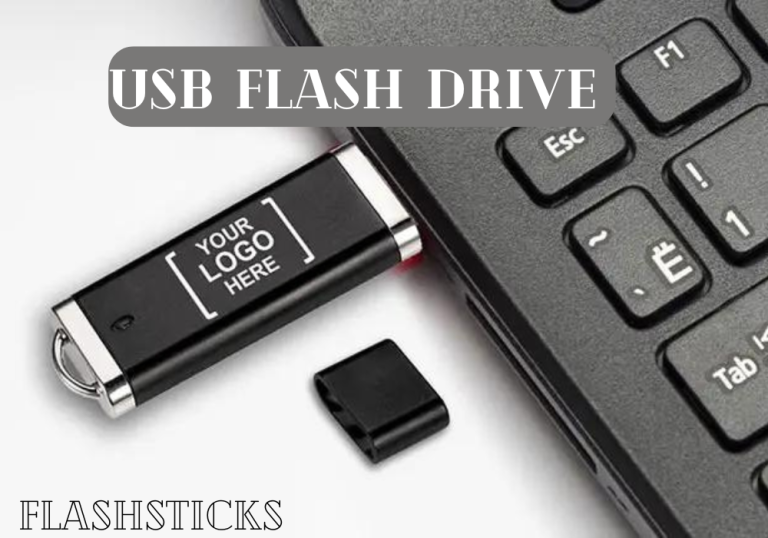What is a USB Storage Device? Comprehensive Guide
In today’s digital world, storage solutions have evolved significantly, making data management and transfer much easier. One of the most prevalent solutions in this regard is the USB storage device. But what exactly is a USB storage device, and why is it so important? This comprehensive guide will delve into everything you need to know about USB storage devices, from their definition and types to their benefits and practical usage tips.
Introduction to USB Storage Devices
A USB (Universal Serial Bus) storage device is a portable data storage solution that connects to a computer or other devices via a USB port. These devices are widely used for their convenience, affordability, and versatility. USB storage devices range from USB flash drives and external hard drives to memory cards and more specialized equipment. With the growing importance of data security and portability, USB storage devices have become an essential tool for both personal and professional use.
Types of USB Storage Devices
USB storage devices come in various forms, each tailored to specific needs and uses. Below are some of the most common types:
1. USB Flash Drives
Also known as thumb drives or pen drives, these are small, lightweight, and highly portable devices that use flash memory to store data.
2. External Hard Drives
These are larger than flash drives and offer significantly more storage capacity. They are ideal for backing up large amounts of data.
3. USB Memory Cards
While similar to flash drives in terms of functionality, these are often used with card readers and are popular in cameras and smartphones.
4. SSDs (Solid State Drives)
These newer types of USB storage devices offer faster data transfer speeds and increased durability compared to traditional hard drives.
Benefits of USB Storage Devices
USB storage devices offer numerous advantages, making them a preferred choice for data storage and transfer. Here are some key benefits:
- Portability: USB storage devices are compact and lightweight, making them easy to carry around.
- Ease of Use: They are generally plug-and-play, requiring no additional software or installations.
- Compatibility: These devices are designed to work with various operating systems, including Windows, macOS, and Linux.
- Durability: Unlike other storage media, USB storage devices have no moving parts, making them less susceptible to physical damage.
- Cost-Effective: They offer a high storage capacity at relatively low costs, providing excellent value for money.
Practical Tips for Using USB Storage Devices
To get the most out of your USB storage device, consider these practical tips:
1. Regular Backups
Always back up important files to avoid data loss. Use your USB storage device as part of a broader data backup strategy.
2. Keep Firmware Updated
Manufacturers often release firmware updates to improve device performance and security. Make sure you keep your device’s firmware up to date.
3. Avoid Physical Damage
While USB storage devices are durable, they can still be damaged. Store them in a protective case and avoid exposing them to extreme temperatures or moisture.
4. Use Encryption
To protect sensitive data, use encryption tools available on most operating systems to secure files stored on your USB device.
Common FAQs About USB Storage Devices
Here are some frequently asked questions that can help you better understand USB storage devices:
| Question | Answer |
|---|---|
| How do I safely remove a USB storage device? | Always use the “Eject” or “Safely Remove Hardware” option on your operating system to prevent data corruption. |
| Why is my USB storage device not recognized? | This could be due to outdated drivers, a faulty USB port, or corruption of the USB device itself. |
| Can I use a USB storage device with my smartphone? | Yes, you can use OTG (On-The-Go) adapters to connect USB storage devices to smartphones that support this feature. |
Conclusion
USB storage devices have revolutionized how we store and transfer data, offering numerous benefits such as portability, ease of use, and cost-effectiveness. Whether you are a student, professional, or casual user, understanding the types and benefits of USB storage devices can help you make an informed choice to best meet your data storage needs. Remember to follow best practices to maximize the lifespan and security of your USB storage devices.
We hope this comprehensive guide has provided you with valuable insights into what USB storage devices are and how to use them effectively. If you have any further questions or suggestions, feel free to leave a comment below.