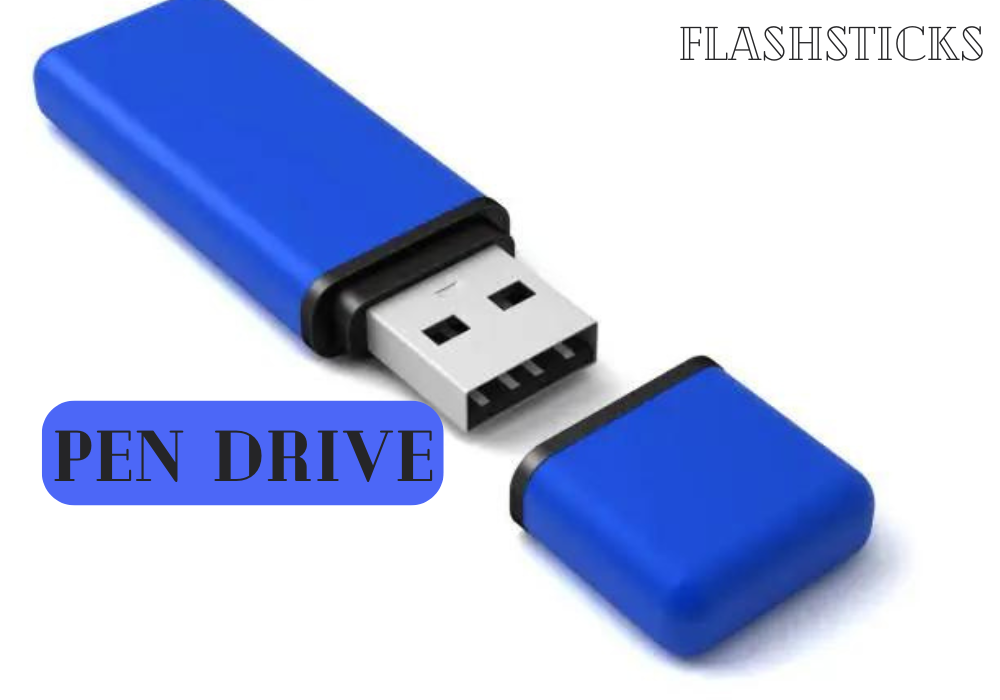What is the difference between a pen drive and a flash drive?
“`In the world of data storage, terms like “pen drive” and “flash drive” are often used interchangeably. However, it can be confusing to differentiate between the two. This article will explore the differences between pen drives and flash drives, as well as their use cases, benefits, and some practical tips for using them effectively. With this information, you’ll have a clearer understanding of these popular storage devices and their unique features.
Understanding Pen Drives and Flash Drives
Before diving into the differences, it’s crucial to understand what each term means.
What is a Pen Drive?
A pen drive, also known as a USB flash drive, is a compact, portable storage device that uses Flash memory to store data. Pen drives are known for their pen-like shape, which makes them easy to carry around. They are commonly used to transfer files between computers due to their compatibility with USB ports.
What is a Flash Drive?
A flash drive is a broader term that encompasses any device that utilizes Flash memory for data storage. This includes pen drives, memory cards, and solid-state drives (SSDs). Essentially, all pen drives are flash drives, but not all flash drives are pen drives.
Key Differences Between Pen Drives and Flash Drives
While pen drives and flash drives are closely related, there are a few notable differences:
- Form Factor: Pen drives have a distinctive pen-like design, whereas flash drives can come in various shapes and sizes.
- Usage: Pen drives are specifically designed for portability and ease of use, making them ideal for file transfers. Flash drives, on the other hand, have a wider range of applications, including use in SSDs and memory cards.
- Storage Capacity: Pen drives generally offer lower storage capacities compared to certain types of flash drives like SSDs.
- Speed: The data transfer speed of pen drives may be slower than advanced flash drives such as SSDs, which are designed for high-speed data access and storage.
Benefits of Using Pen Drives and Flash Drives
Both pen drives and flash drives offer significant advantages, depending on your needs:
Benefits of Pen Drives:
- Portability: Easily transportable due to their small size.
- Compatibility: Universally compatible with most USB ports.
- Ease of Use: Simple plug-and-play functionality.
- Cost-Effective: Generally affordable due to lower storage capacities.
Benefits of Flash Drives:
- Versatility: Utilized in various devices such as SSDs and memory cards.
- High Capacity: Can offer extensive storage space, especially in SSDs.
- High Speed: Advanced flash drives like SSDs provide quick data transfer rates.
- Durability: Typically rugged and resistant to physical shocks.
Practical Tips for Using Pen Drives and Flash Drives
To make the most out of your pen drives and flash drives, consider the following tips:
Tips for Pen Drives:
- Regularly Backup Data: Avoid data loss by frequently backing up your files.
- Scan for Viruses: Use a reliable antivirus program to scan your pen drive and ensure it’s free from malware.
- Avoid Physical Damage: Protect your pen drive from drops or physical damage to maintain data integrity.
Tips for Flash Drives:
- Know Your Device: Understand the type of flash drive you are using and its specific advantages.
- Optimized Formatting: Format your flash drive according to its use case for optimal performance.
- Proper Safeguarding: Store your flash drives in safe, dry locations to extend their lifespan.
Common Questions and Answers
Below are answers to some frequently asked questions that can help clarify the differences between pen drives and flash drives:
| Question | Answer |
|---|---|
| Can I use a pen drive for long-term storage? | Pen drives are not ideal for long-term storage. It’s best to use them for temporary data transfers. |
| Are flash drives reliable? | Flash drives are generally reliable but should be safeguarded against physical damage and data corruption. |
| Do pen drives work with all computers? | Yes, pen drives are designed to be compatible with any computer that has a USB port. |
| What’s the difference in speed between pen drives and SSDs? | SSDs offer significantly higher data transfer speeds compared to regular pen drives. |
Conclusion
Understanding the difference between pen drives and flash drives can help you make better decisions based on your storage needs. While pen drives are fantastic for portability and simple file transfers, flash drives offer a wide range of applications and superior speed and capacity, especially in the form of SSDs. By knowing the key differences and benefits, you can choose the right storage device for your specific requirements and ensure efficient and effective data management.
“`